While you’ve been slaving over your AdWords campaigns for the past couple weeks, Google unveiled its most buzzed about AdWords update since the new year, and changed the game for exact match types.
*If you were feeling confident about match types after reading our latest blog post, I apologize for the curveball, but you and your campaigns will thank me for the update.
Ads don’t show up for a targeted audience out of thin air; their placement is controlled using keyword match types. AdWords users have relied on exact match to narrow targeting and increase qualified traffic. With one exception, exact match has managed to stay true to its name, by matching queries to their exact keyword— until now. After the announcement of this new Adwords feature, it seems as though exact match has outgrown its old title.
What’s different?
Previously, exact match targeting was direct, with little room for inaccuracy. Your ad was eligible to show when someone searched for your keyword— nothing more, nothing less. The only exception were queries containing close variants to exact keywords, like misspellings and abbreviations. It now has new capabilities that broaden its reach. The new exact match offers a longer list of close variants, including reordering and rewording exact match keywords.
Keyword Order
Everyone has their own unique way of thinking, and Google tried to bridge the gap of losing certain audiences by flipping keyword order, triggering ads for queries looking for the same outcome.
For example, two separate people are looking for a pair of running shoes. One searches for “running shoes” while the other person tries “shoes for running.” The new exact match says the keyword [running shoes] has the same meaning, despite the different search queries.
There are instances where this type of word jumble can pose a threat to a more niche-specific campaign, but Google assures us that keywords won’t be mismatched to change the original meaning of the keyword. Like say, the keyword [PDX to SFO] won’t be triggered by the query “SFO to PDX.”
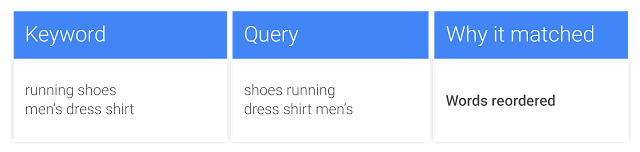
Rewording Keywords & Goodbye Function Words
As a part of the decision to reword keywords, exact match is going to ignore function words in search queries as well. Function words are used to classify a relationship between two words within a phrase or sentence. Think articles (a, the), prepositions (in, to) or conjunctions (for, but). Google will see past those words to match keywords with queries that hold the same overall meaning.
For example, someone searching “vacation rental in Portland” can trigger the keyword [vacation rental Portland] and vice versa. Both phrases hold the same meaning, so Google disregards the function word “in”. If the meaning relies on word order to give the correct meaning, words will not be changed. For example, a “flight to Portland” and a “flight from Portland” hold two completely different searches.
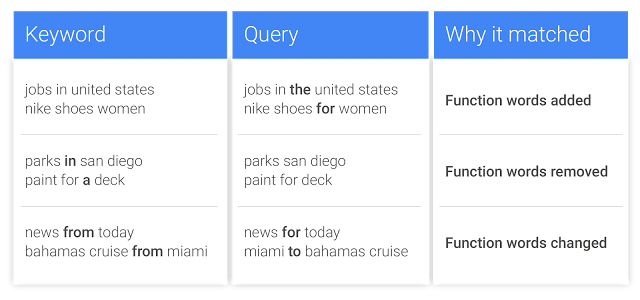
Google has yet to activate these changes, so there’s no need to hit the panic button. You can expect to see a shift to the new exact match in the upcoming months, so here are a few tips to prepare yourself and adjust your campaigns to fit the new standard.
How to Adjust
Now that the belt on exact match targeting has been loosened, it’s important to stay consistent with monitoring campaign performance.
Pay close attention to the queries filtering into your Search terms report. Consider how these new changes might impact the meaning of your keywords and relevance of your queries.
If the meaning of your keywords rely on word order, use negative keywords to eliminate unwanted queries to trigger your keywords. Negative keywords will keep your keywords focused and as close to exact as you can still get.
As always, if you’re confused by the change or need some input on how your campaigns can perform better, get in touch with us!



