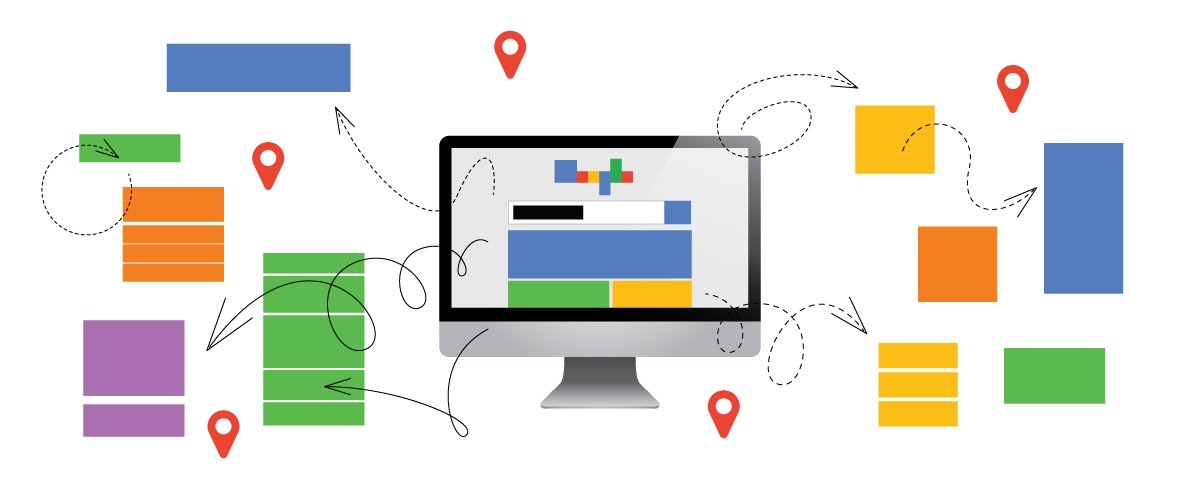The Google search engine has transformed into a digital billboard. Businesses utilize strategy to compete for top spots on the results page, in hopes of catching the eye of a potential buyer.
That digital billboard is better known as a search engine results page (SERP).
What is a SERP?
To put it simply, a SERP is a page full of possible answers that follow a query entered into a search engine. To digital marketers, SERPs are golden real estate opportunities for generating high volume traffic. In order to capitalize on those opportunities, marketers must understand the Google search page layout and how to utilize the appropriate listings to the highest visibility.
The Google search results page is made up of a variety of search result types that cater to different industries and achieve different goals. This breakdown focuses on a basic overview of three main SERP listings every Internet marketer should be aware of— no matter the industry.
Paid Search Results
Paid Search, also known as, Pay-Per-Click (PPC), is where advertisers pay to have ads show up on the search engine results page.
Specific to Google, there are two types of Paid Search ads that can appear on the search engine results page: text ads and Shopping ads. Following a Google search, text ads appear at the very top of the results as well as at the very bottom of the page. An easy way to identify Search ads is the green “Ad” icon next to the ad.
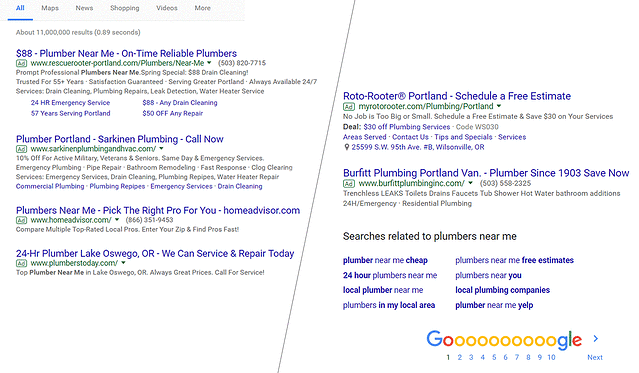
Shopping ads, on the other hand, appear either in a row at the top of the page or on the right side of the search results. Above the rotating Shopping ads, look for text that reads “Sponsored,” to verify it’s a Paid ad.
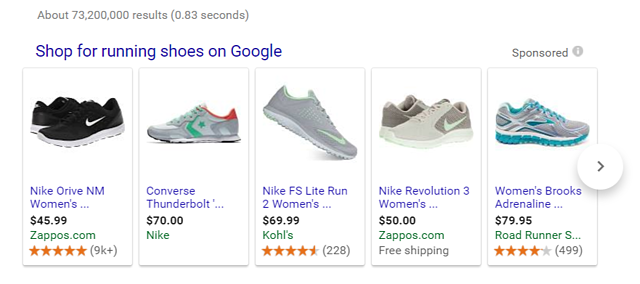
Google’s Paid Search ads provide an immediate solution for searchers, and when managed correctly, a quicker return for advertisers. Create and manage Paid Search ads in Google AdWords.
Local Results: Google My Business
When conducting a search for local products, services or businesses, Google’s response is with either a local pack or a Knowledge Graph.
The local pack is linked to Google maps and displays a snippet of a map, paired with 3 local business listings. The results that are listed in the “pack” vary, depending on the location of the person searching.
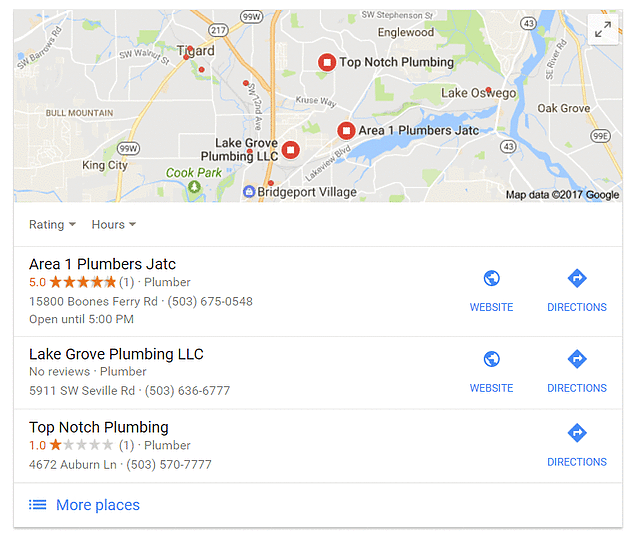
The local Knowledge Graph is triggered by branded searches, typically regarding a specific business location. This listing type acts as a snapshot of a local business so searchers can see all of the information they need in one place.
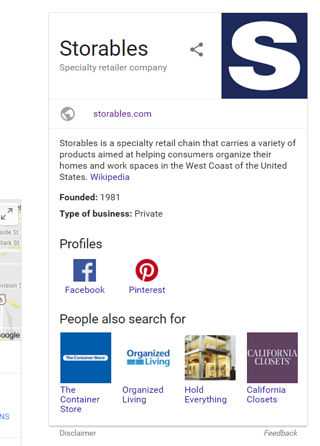
Both of these local results are managed through Google My Business.
Organic Results
Organic results are unpaid search results that are ranked by their relevance to the query entered into the search engine. Organic listings are ranked based on a number of factors controlled by search engine optimization (SEO).
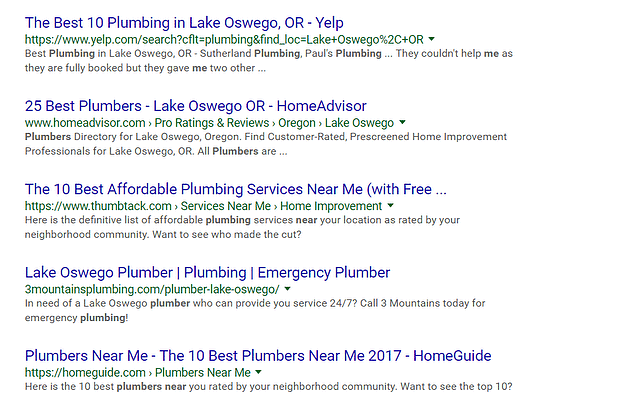
SEO is the act of driving relevant traffic to one’s website, using unpaid search results. Consistent attention to SEO is crucial to even be considered to rank organically. It requires creating, adjusting and upholding a website that is easy for both the search engine and the user to navigate.
Throughout the years, Google has unveiled new organic listing formats, making it easier for the searcher to find immediate answers, but more difficult for them to identify listings as an unpaid results.
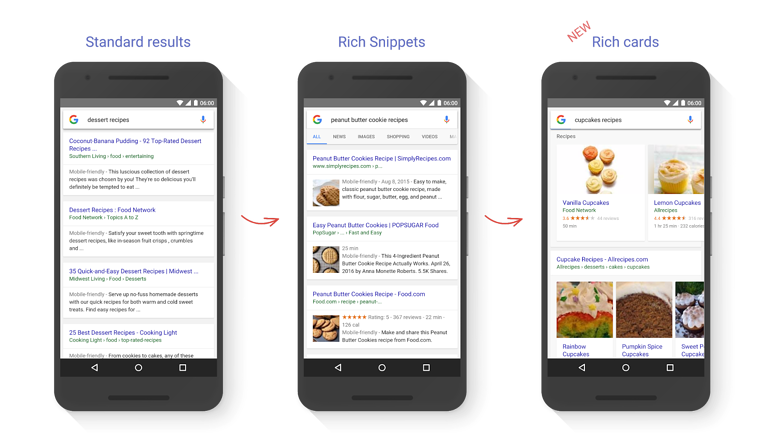
The evolution of organic listings, from plain text to Rich Snippet to Rich Card.
*Image source: https://webmasters.googleblog.com/2016/05/introducing-rich-cards.html
If you don’t see an “Ad” icon or text noting any kind of sponsorship, it’s safe to assume the result is organic. If you’re interested in getting started with SEO or improving your current strategy, talk with one of our SEO experts, today!
While there is a wide variety of listing formats, Paid, Local and Organic results set the foundation of Google’s search engine results page. Before diving head-first into a digital marketing strategy, advertisers must understand the major components that make up Google’s SERPs. Taking time to learn will provide the highest benefit and increase overall performance.
*This post was orginally published in June 2014 and has undergone a complete transormation with updated information that is accurate to today’s best practices.
For more basic tips and tricks, download our FREE ebook for AdWords Beginners!