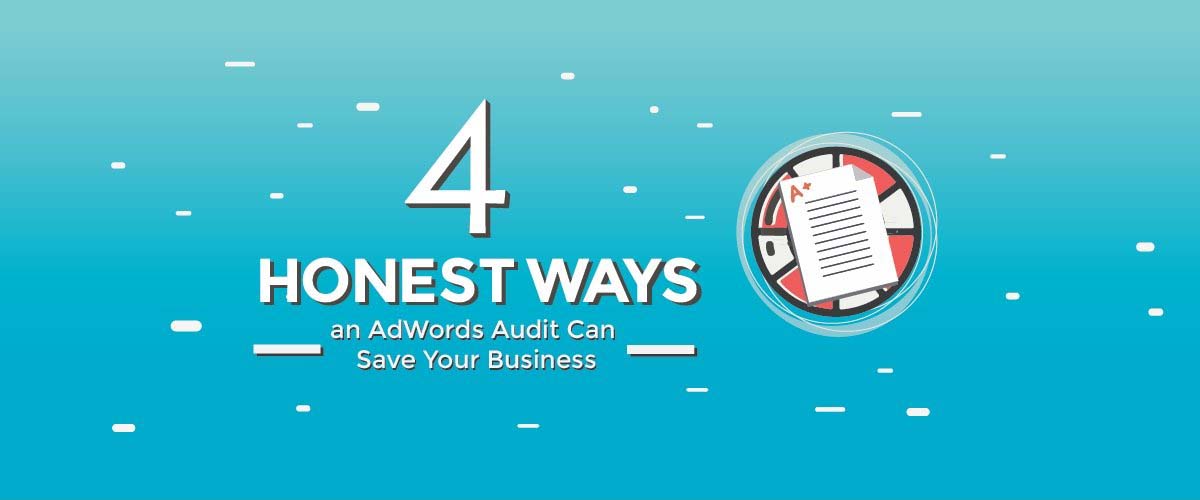Is your AdWords performance at a standstill? Kick your performance back into high gear with a Google AdWords health check. We partnered with our friends over at Google to show you, step-by-step, how to diagnose areas of waste within your AdWords account and immediate actions you can take to improve your results.
Here’s what you’ll learn:
- How to self-diagnose major areas of waste in your AdWords account.
- Expert strategies to transform that waste into opportunity.
- How to use basic features in Google Analytics to strengthen your AdWords campaigns.
Step 1: Identify Your Goals [1:46]
The first place to start when auditing your own AdWords account is to remind yourself of the goals you wish to achieve with your campaigns. Figuring out the goals that motivate you, your brand, and/or your company are essential to constructing an account that aligns with them and drives results.
If you just realized you don’t have a specific goal for your campaigns, get inspired by the following four examples we commonly see:
Increase conversion volume
Applicable to a client who may have a high repeat rate. They have a high customer lifetime value, so the initial cost per acquisition can make sense to see drop. You may even sacrifice losing money on an initial client so that you can then get that client to come back and be a repeat customer and create more value over time.
Decrease cost per conversion
Decrease in cost per acquisition. If we’ve had a client who struggled to achieve any sort of profitability in Adwords, we would start here. We want to evaluate their break even return on ad spend and shoot for profit initially so we can expand from that point.
Increase market share
This could be someone who has a newer to market type product, where they need to increase exposure. That’s where things like the display network and some other strategies are going to be more important.
Increase ROAS
This is where we would move budget towards highest revenue products and really work to influence higher average order values for a particular client to make sure they’re getting the highest dollar return per the advertising dollar spent.
Step 2: Account Structure [4:22]
Evaluate the strength of your account structure by asking yourself the following questions:
- How many different campaign types do you utilize in your Account?
- Search, Shopping, Display Remarketing…
- How many campaigns per campaign type?
- How many Search only campaigns do you have?
- On average, how many ad groups do you have in a campaign?
A strong campaign structure that enables control of performance should include:
- Four or more campaign types
- Ten or more campaigns per campaign type, for Search or Shopping
- 25-50 or more single keyword ad groups per campaign
Bad Campaign Structure
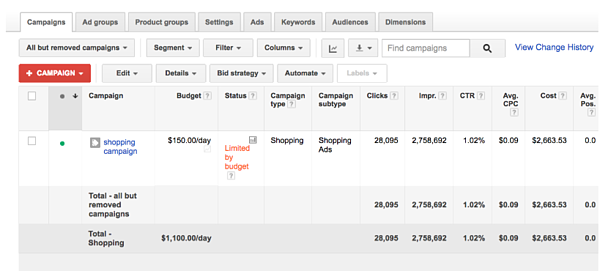
Good Campaign Structure
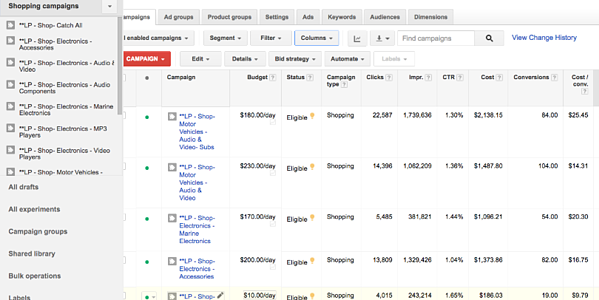
Step 3: Campaign Settings[9:50]
Within Adwords, you have access to a lot of settings that enable extremely detailed targeting, but when performing your health check, start with the following basic settings:
Campaign Type
- Standard (default) v. All Features:
- We always recommend using All Features as your campaign type, so you can take advantage of the customizable settings. The real difference here is that Standard limits your ability to view and customize particular aspects of your campaign. For example, when you’re running a standard campaign type you can’t leverage important features like ad schedule, bid adjustments, and IP exclusions. With All Features, you can access all of the best information you need to make smart decisions.
Networks
- Search Network w/Display Select (default) v. Search
- When performing AdWords health checks for others, we commonly see them using the default, Search Network w/ Display Select network setting. We advise you to stay away from this setting because the Search network and the Display network operate with different intent. The default setting meshes the settings together and runs both networks under one umbrella. That’s going to inhibit your ability to allocate budget and to optimize those settings separately.
- Search Partners (Default)
- This setting can provide great benefits, when monitored closely. Often times, people don’t even realize they’re using the Search Partners setting, which we see to be problematic for performance. The Search Partner network is a collection of websites that run Google Ads. For example, if you perform a search on Xfinity.com or WebMD, you’ll notice, Google Ads showing up in the search results. It’s a great setting to increase exposure and promote brand awareness, but you only want to use it if you’re able to be in your account often to monitor performance and make optimizations. Otherwise, it could potentially be taking budget away from higher performing areas on the Google Search Page itself.
Ad Rotation
- Optimize:
- Allows for Google’s AI to make judgments about your ads and show higher performing ads more frequently. Good option for those who don’t spend a lot of time in their account.
- Rotate Evenly:
- Allows Google to evenly rotate the ads you create over time. Best used by those who are active in their accounts. This setting offers the highest level of control over performance. It’s great for testing ads and optimizing for top results.
Locations, Ad Schedule, Devices
- If you have the All Features setting selected (see above) then you have the ability to make custom bid adjustments on areas influenced by your Locations, Ad Schedule, and Device settings. For example, if you’re advertising in the US, you can go into Locations and add in more granular regions or states, then bid up on the specific areas to give more preference and traffic to those areas. Same goes for time of day, day of week, or device.
Step 4: Keywords [16:20]
Keyword match types are the triggers that allow your ads to show up for Google searches. It’s necessary to vary your selection of match types rather than limit your campaigns to just one. You could risk missing better opportunities or wasting budget on irrelevant searches. It’s also important not to neglect your negative keywords. Vary your match types for negative keywords to maximize performance.
For a deeper dive, read our detailed guide to understanding Keyword Match Types.
Match Types
- Broad Match: north face down jacket
- Allows your ad to show for a wide range of searches, including synonyms and closely related ideas.
- Broad Match Modified: +north +face +down +jacket
- Tightens the range of searches your ad may show for. Adding a “+” in front of your keyword enables you ad to show for a search query that contains that term, no synonyms or close variants.
- Phrase Match: “north face down jacket”
- Your ad may show for a search query that includes your phrase match keyword how its written within the quotation marks.
- Exact Match: [north face down jacket]
- Allows for the highest level of control over which searches your ad may show up for. Your ad may show for searches nearly verbatim to what is included in the brackets.
Negatives
- Default Exact Match
- Should Be Broad Match
Step 5: Google Analytics [21:53]
Link Google Analytics to your AdWords to see the full picture of how users engage with your ads. Analytics delivers data to answer questions like:
- How are users engaging with my site?
- How can I make my marketing campaigns more effective and accountable?
- Am I creating effective content?
- Where and why are visitors abandoning my shopping cart?
Easily access insights to understand your audience with the following features:
Audience Reports
Show you characteristics of your users, what devices they use and their loyalty and engagement
Acquisition Reports
Allow you to compare marketing channels, find high quality traffic generators, and make decisions about advertising strategy.
Behavior Reports
Help you identify the most popular content on your site and analyze how users move through your site.
Conversions Reports
Allow you to analyze the goals and ecommerce transactions you’re tracking as well as identifying assisting conversion channels or keywords.
If you’d rather save yourself time digging through your account and following the steps above, we’re happy to do the leg work for you! Click below to schedule a free AdWords health check, on us! We’ll walk you through our findings so you can understand where your AdWords performance currently stands and what you can do to further maximize performance.