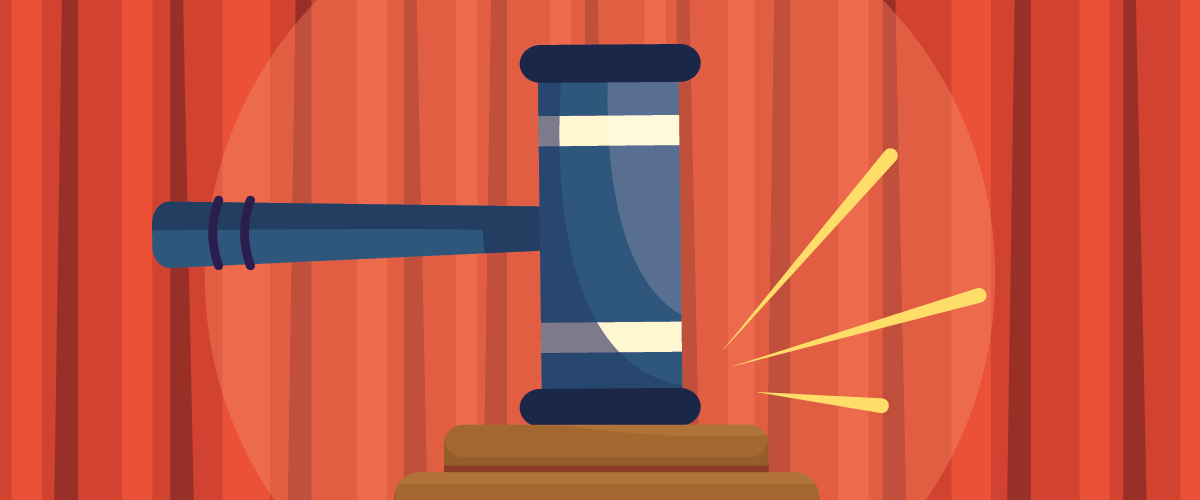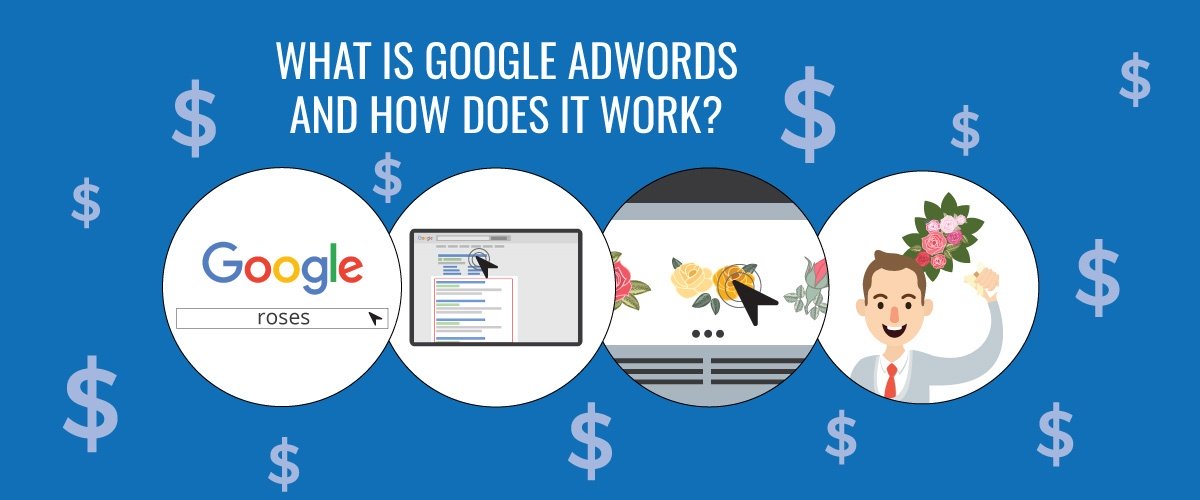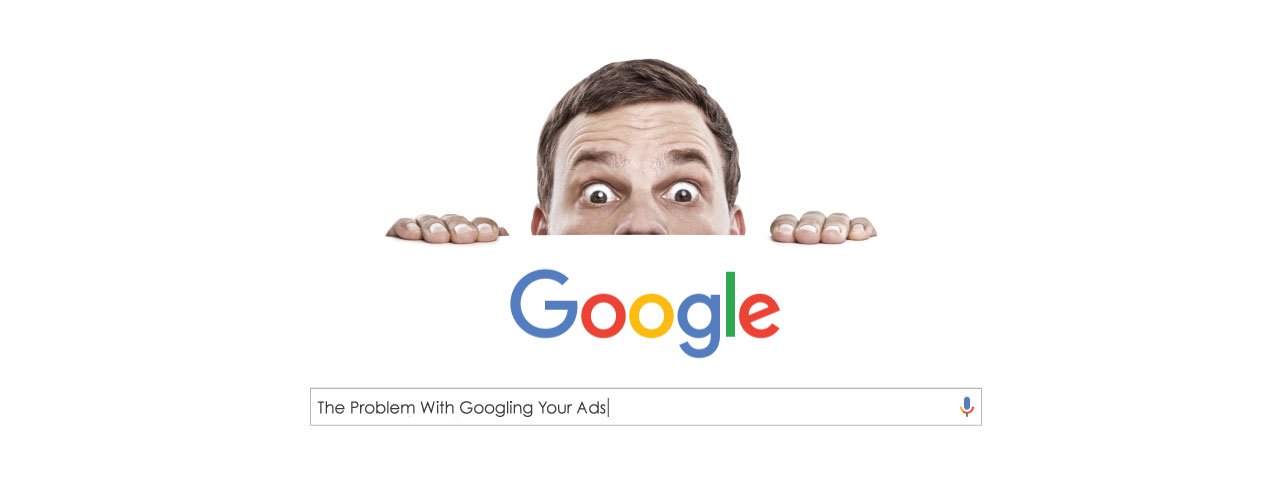Google can be one of the greatest drivers of bottom line profit to a company selling products online. However, far too often it is more a source of frustration and anger. Through this article I hope to explain how to turn that frustration into a source of joy and profits for this upcoming holiday season.
How to Win the Google Shopping Battle
Your competitors, manufacturers and retailers all have the same product, many times with protected internet pricing (IMAP). If everyone is bidding for the same search terms with the same product and the same price, how do I win? You win by wrestling control from Google, bidding aggressively, tracking obsessively, negative keyword sculpting, and knowing where and when to spend your time.
Take Control of your Shopping Campaigns
Google changed the game for shopping in late 2014. This change allowed more retailers to get involved in Google shopping, which posed some new hurdles for exisiting marketers. More competitors usually makes for higher priced clicks and more challenges to make profit for advertisers. Any time Google simplifies something, as an advertiser, understand that you will have to usually get more complex/complicated to keep that control.
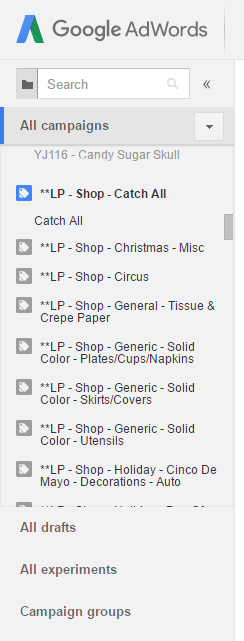
In shopping campaigns, going against Google’s suggestion of one campaign for all shopping ads will make a great difference. Ideally, you will want multiple campaigns to control budgets (don’t forget the benefits of shared budgets), product groupings and devices. The more ad groups you create for a product or VERY similar products (exclude all other products) the better your overall account can perform. For example if you sell car parts (all with different pricing and margins), you would group your tires into a different campaign than your exhausts. There are even some strategies that can move mobile traffic into its own campaign if you discover dramatic differences between conversion behavior on mobile devices versus desktops.
Eliminate Waste and Direct Traffic
Once granular campaigns are in place, you will use negative keywords to sculpt the traffic and ensure Google does not waste your money on searches that don’t matter or would be the wrong product. Keeping with the tire example above, on all truck tire products, you would start with adding “passenger tire” and “car tire” as negative keywords (note: use phrase and/or exact match, never broad match).
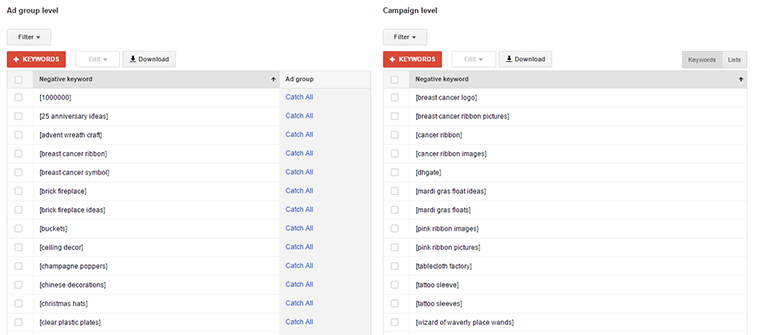
To start, you’ll only want general negatives in the campaigns and ad groups so you see what people are actually searching for in Google shopping that causes your product to show.
Track Shopping Results
Make sure that your Shopping campaigns are connected to Google Analytics and Google Search Console. If you are unaware of how to link these products together, Google’s support center is a great resource to help you set them up and identify what to look for in the data they generate. These are best practices, but you want to be able to track revenue on your sales. A few years ago, the technology did not exist to effectively track sales revenue on your site from paid search. The best we could do in paid search management was go off of average order value (AOV) and determine AdWords profitability off of the average cost per acquisition (CPA). Now, the technology exists to see revenue from your online sales in AdWords and Shopping campaigns. So, there is no excuse to not optimize your shopping campaigns off ROI. Now, you don’t care what your CPA is, as long as it is driving profit or the appropriate lifetime customer value. If you have not implemented ecommerce tracking in Google, do so with this article.
Now that you have ecommerce tracking in place, you may group products in shopping based on average margin. You’ll want to know your breakeven ROI to help you determine when to ‘step on the gas’ for a product or when to pull back. To calculate your breakeven ROI, divide 1 by your margin. For example, if your average margin is 40%, your breakeven ROI is 2.5. If you are getting a higher ROI on a 40% margin product than 2.5, you would consider raising the bid to capture more market share.
Daily/ Weekly Account Reviews
Be sure to review your campaigns daily or weekly depending on the amount of traffic going into your shopping campaigns. If you are spending $10 per day on over 100 products, you most likely will not be getting enough traffic and sales to make decisions on what is working or not working in the shopping campaigns on a daily basis. I would recommend looking at the campaigns on a weekly or even bi-weekly basis. If your daily spend draws enough traffic to decide if a product is profitable or not, then you may consider daily management. When you get into your shopping campaigns to review data, you will want to look at campaign level first making sure you include the Total Conv. Value column and Conv Value/Cost (your ROI) column. This can quickly help you see some areas that you will want to turn up and areas to bid down.
When inside a campaign, the dimensions tab is one of my favorite when analyzing. Sort by Shopping ID and then sort by cost. Make sure you have the columns for Total Conv. Value and Conv. Value/Cost. This view shows you the products you are spending the most on in shopping and the ROI you are getting from them. Use this information to determine bid adjustments that will make the most impact on your Shopping Campaigns.
Set Appropriate Goals
In the beginning phases of your shopping campaigns, I recommend keeping things pretty simple. If the ROI is higher than your breakeven, increase the bids and budgeting. Think of your shopping campaigns as a money printing machine. If you put in $1 and get back $5, how many $1 bills are you going to find? For example, if your breakeven ROI is 2.4 and your account is getting a 3.2 ROI, you should spend more (every $1 you spend is generating $.80 of profit to your organization). There is almost always more market share to capture, but closely monitor your ROI as you make bid and budget increases to avoid falling into unprofitability. After operating in shopping for a period of time you can get much more complicated in your goals, taking into account lifetime customer value and company overhead, but that will be another article entirely.
Use RLSAs for Shopping
Google creates some remarketing lists for you automatically. Setting up RLSAs can get complicated to make sure the bids are correct and you don’t have audience library crossover. Starting simply, you should use the remarketing audience of those that have converted on your site before. If someone has bought from you in the past, they are more likely to buy from you again. Because they have the brand familiarity with you, you can afford to bid more on their searches in shopping. Here is a case study from Google on how a European retailer used RLSAs (granted not in shopping, but you get the idea) to drive more revenue and profit.
Never Give up on Winning Battle
As with all things Google, it is all about the testing and measuring. It is going to take looking at your shopping campaigns as an investment. You will usually start unprofitable as it is impossible to know exactly what bids need to be because of variables on your site, product mix, and price competitiveness. If you remain committed to shopping and working toward site conversion improvements, I firmly believe you will make your money back, but agonizing over every dollar spent will work against you. The data in long date ranges will determine who is winning the fight. There will be ups and downs, as with almost every aspect of business. Keep things in perspective and win the battle!
If you’re in need of some coaches to help you win your Google Shopping battle, set up a review with our Google Shopping experts.