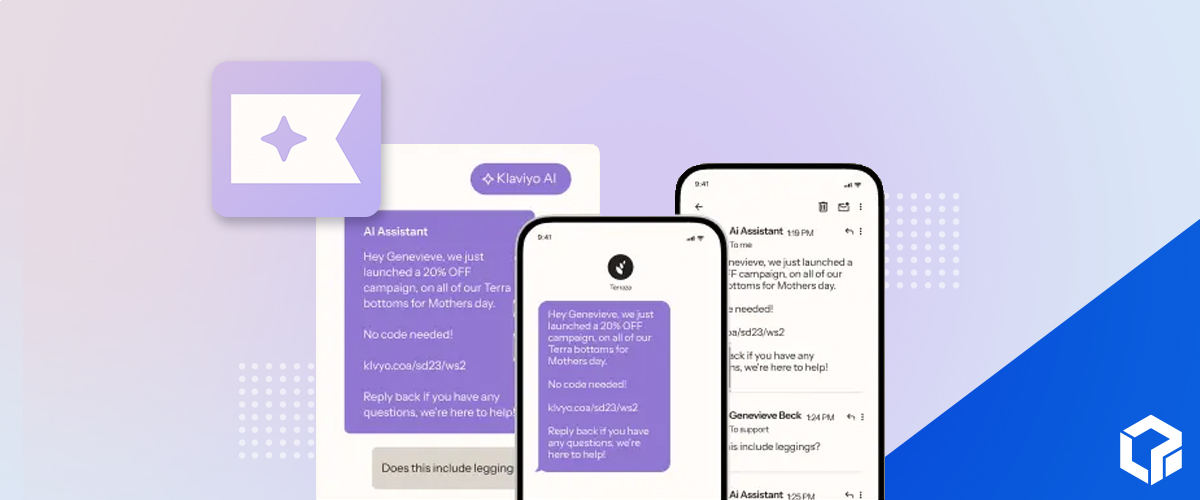Email marketing has long been a staple for businesses aiming to build connections and drive conversions. But as inboxes grow increasingly crowded, the need for personalized, timely, and relevant communication has never been more critical. That’s where trigger emails come into play. These automated, behavior-driven emails respond directly to customer actions, creating real-time, tailored experiences that keep your brand at the forefront of their minds.
If you’ve been wondering how to elevate your email marketing strategy, the secret may lie in mastering trigger emails. This blog will explore how to use trigger emails effectively in your email marketing campaign, along with practical tips to maximize their impact.
What Trigger Emails Are and Why They Work
Trigger emails are automated messages sent in response to specific user actions. Think back to the last time you received an email minutes after abandoning an online shopping cart or when you were notified about a product being back in stock. Those were trigger emails in action.
Unlike scheduled email campaigns or broader flows, trigger emails are timely, hyper-personalized, and directly tied to user behavior. These characteristics make them incredibly powerful. They meet customers where they are in their buying journeys, addressing immediate needs or hesitations.

Here’s a more detailed look at what makes trigger emails so effective:
- They’re timely: Sent at the exact moment when user interest or intent is highest, trigger emails leverage immediacy to boost engagement.
- They’re personalized: Based on real-time behavior, these emails feel relevant and individually tailored, increasing the likelihood of responses.
- They’re relevant: By aligning with customers’ specific actions, trigger emails address immediate concerns, leading to higher conversion rates.
When implemented thoughtfully, trigger emails can be much more effective than standard automated messages since they can directly guide customers through their current stage in the brand relationship—just as a human point-of-contact would.
Popular Types of Trigger Emails
The versatility of trigger emails is what really makes them so applicable in a wide range of customer interactions. Below are some of the most common and impactful types of trigger emails and how they can enhance your email marketing strategy.
Product View or Category Browse
Trigger emails targeting visitors who viewed a specific product or category but left without making a purchase can help reengage them. For example, a follow-up email showcasing the product alongside customer reviews or complementary options can show them that this product or service offers more value than they realized.
Price Drop Alerts
Notifying customers when a product they viewed has gone on sale is a highly effective way to prompt purchases. Pair this with urgency-driven messaging, such as “Limited stock available,” to boost conversions.
Back-in-Stock Notifications
When popular or high-demand items return to inventory, informing customers who previously expressed interest can result in quick sales. These emails establish your brand as attentive and customer-focused.
Post-Purchase Product Education
Once a customer makes a purchase, the relationship doesn’t end there. Post-purchase trigger emails can include how-to instructions, product usage tips, or recommendations for related items, enhancing customer satisfaction and reducing returns.

Product Review Requests
Showcasing authentic user reviews is a way to gain trust among your consumers, so requesting feedback through trigger emails is a way to help build that trust. Sent a few days after delivery, these emails feel natural and nonintrusive.
Subscription Renewal Reminders
Preventing subscription lapses is crucial for many business models, so sending timely reminders to renew memberships or services is a must. Be sure to include reminders of the benefits of renewal or upcoming perks that current customers can enjoy if they continue your service.
Anniversary or Milestone Emails
Celebrate your customers’ loyalty by marking key anniversaries, such as sign-up or purchase milestones. Emails like these strengthen emotional connections while offering opportunities for potential reengagement.
Best Practices for Setting Up Trigger Emails
Strategic execution is the difference between a well-received trigger email and one that ends up ignored—or worse, marked as spam. Below, we discuss how your trigger emails can resonate with your audience.
Timing Matters
Delivering an email at the right time is essential for success. For cart abandonment emails, sending the message shortly after the interaction (within 1–3 hours) yields better results than waiting a full day. On the other hand, post-purchase education emails may perform better with a delay of a few days, allowing the customer to familiarize themselves with the product first.

Segmentation for Relevance
Effective trigger emails rely on thoughtful segmentation. Not every visitor or action warrants the same response. Divide your audience based on behavior, purchase history, or engagement level to ensure the messaging feels personal and targeted.
Maintain Brand Cohesion
Your trigger emails should seamlessly align with your brand’s style and tone. Graphics, writing style, and even the call-to-action buttons should look and feel consistent with the rest of your marketing touchpoints.
Set Frequency Limits
No one likes an overcrowded inbox. Implement frequency caps to ensure customers aren’t overwhelmed by multiple trigger emails in a short period. This is especially vital when users perform actions that may trigger different automations.
Test for Perfection
Automation isn’t foolproof, so regular testing is essential. Check your triggers to confirm that links direct to the right places, content renders properly on devices of all screen sizes, and above all, that you’re targeting the correct audiences.
Key Metrics To Measure Success and Optimize Performance
The power of trigger emails lies in their ability to generate results, so not only do you need to know how to use trigger emails for your marketing campaign, but you also need to track them through the right metrics. To do so effectively, focus on the following:

- Open rates: A high open rate indicates that the subject line and timing are working effectively.
- Click-through rates (CTR): This metric reveals how compelling your content and call-to-action are in convincing users to engage.
- Conversion rates: Track how many recipients take the desired action, such as completing a purchase or signing up for a newsletter.
- Revenue per email: Evaluate the direct financial impact of your trigger emails.
- Unsubscribe rates and complaints: Feedback like this indicates when adjustments to tone, frequency, or relevance might be necessary.
A/B testing is the most effective way to work on these numbers. Experiment with different subject lines, layouts, and send timings to gain insights into what resonates most with your audience. Adapt your approach based on trends, seasonal behaviors, and emerging customer preferences.
Flows and Triggers Working Together
While trigger emails respond to real-time customer behavior, flows represent structured, nurture-based campaigns that guide customers through predefined journeys. Both components are essential for a holistic email marketing strategy. That means if you use both flows and triggers together correctly, you’ll be able to ensure that your strategy adapts to lifecycle stages while seizing moment-to-moment opportunities.
Need Help With Strategy or Execution?
Skillfully executing trigger emails takes a lot of time and coordination—and not every company has the bandwidth to take it on. If adapting this kind of strategy is too much for your business, reach out to Logical Position for help. Our targeted email marketing team will set up a trigger email campaign for you and continue to enhance it, ensuring you get the most out of this valuable strategy.