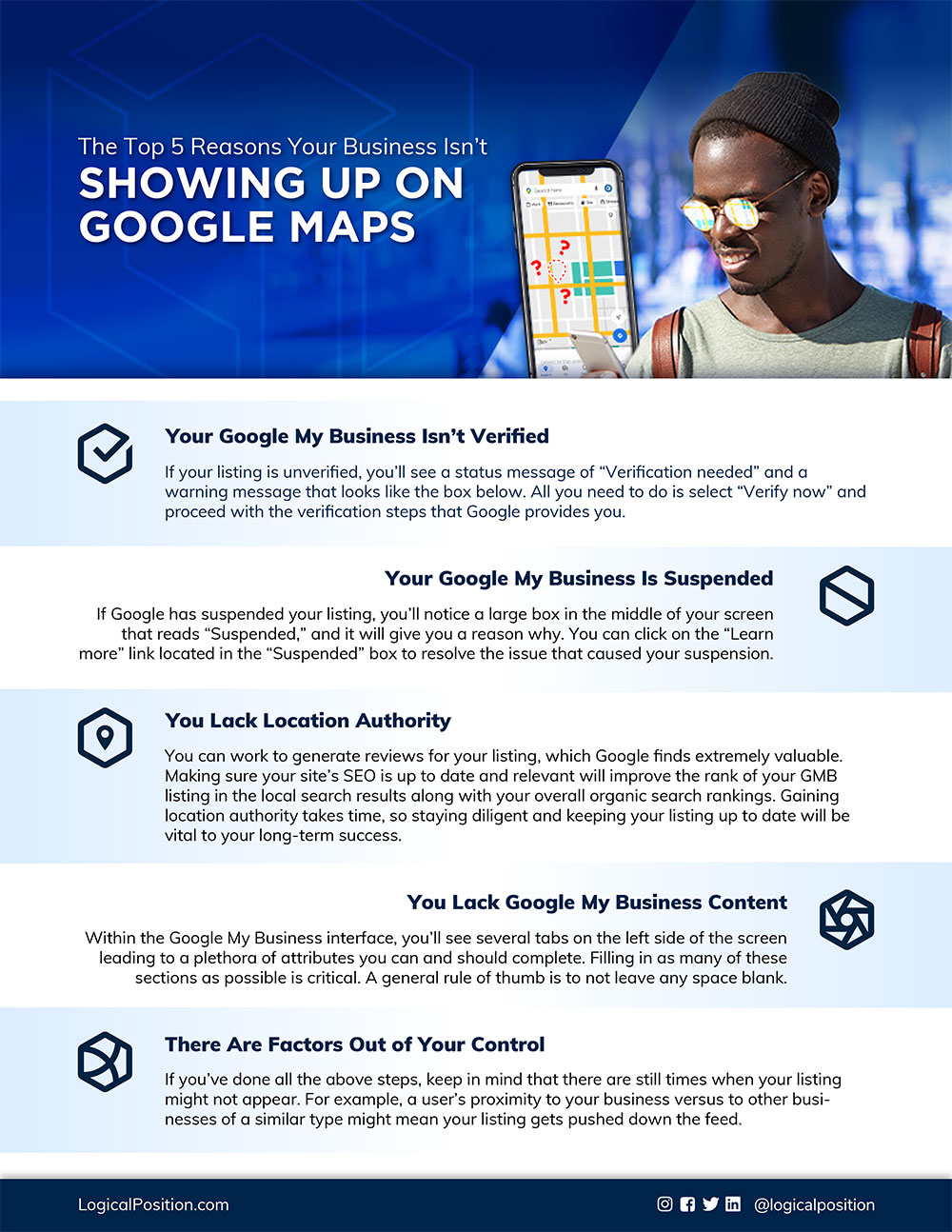Ensuring your business is prominently featured in Google’s search results, especially in Google Business Profile (formally Google My Business) listings, is crucial for businesses of all sizes. With over 30% of all mobile search results related to map listings, achieving visibility is paramount. In this comprehensive guide, Logical Position will explore top reasons why your business is not visible to customers.
- Your Google Business Profile Listing Isn’t Verified
- Your Google Listing is Suspended
- You Lack Location Authority
- You Lack Content
- There Are Factors Beyond Your Control
- Pro Tips For Improved Visibility in Google Maps
Are you puzzled as to why your business isn’t showing up on Google Maps? Logical Position’s insightful video is here to unravel the mysteries and guide you through the crucial factors affecting your rankings! From verification challenges to suspended listings and content gaps, we have it covered:
1. Your Google Business Profile Isn’t Verified
A common issue for our clients is simply that their GBP Listing is not verified. Here are a few steps to guide the process:
- The first step is to sign in to your Business Profile account at https://www.google.com/business/.
- If unverified, select “Verify now” and follow Google’s provided verification steps. There are several ways to verify including postcard, text, email and video. You may be required to verify more than one way.
- If you can’t access your GBP listing, perform a Google search for your company by name. If it doesn’t appear, include the business location in your search query (e.g., “Google, Mountain City, OR”). If prompted with “Own This Business?” near the bottom, click on the link to initiate Google’s verification process.
With this simple step, you’re well on your way to begin showing up in Google Maps and Google’s Local Map Pack!
2. Your Google Business Profile Listing is Suspended
If your business previously appeared on Google Maps but is now missing, then your GBP listing might possibly be suspended. To check this:
- Sign in to your Google Business Profile account and navigate to the “home” section.
- A “Suspended” box will appear in the middle of your screen that will indicate if your listing is suspended.
- Click on “Learn more” to understand the reason and resolve the issue.
Oftentimes, Google will suspend a listing when it runs into an issue with the listed address or if information about your business has changed. You can also jump directly to the business reinstatement form, and follow the steps required. Once Google lifts the suspension, your profile becomes eligible to show once again on Google Search, Maps, and in the Local Pack.
3. You Lack Content on Your Listing
Remember, Content is King. Maximize your GMB profile by completing all available sections, which can be found on the left panel when you log into your GBP account. Don’t leave any space blank, and ensure accurate and comprehensive information. Be sure to fill out all fields, including business description, category, service areas, etc.
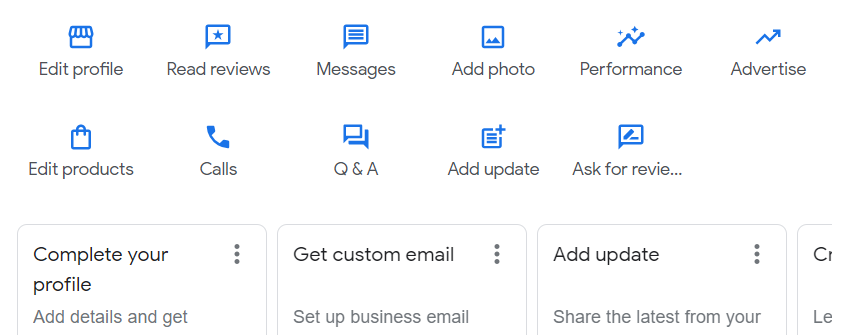
Google Business Profile is a great way to stay engaged with potential customers and provide important updates. Here are ways to leverage more content on your listing:
- Explore the “Posts” feature in Google Business Profile to keep your listing fresh. Regular updates engage potential customers and signal activity to Google.
- Provide regular updates to your customers about business hours or promotions.
- Pro Tip: Keep your website up-to-date with fresh content. Write blogs and provide useful information to your website visitors as a post. A reputable agency that specializes in SEO solutions can create content and take your SEO game to the next level.
4. You Lack Location Authority
A successful local strategy is dependent on the business continually updating their profile and keeping users engaged.
Google prioritizes listings based on proximity and where the user is located. If you are not showing up in Google Maps, your location or service area may simply be too far from the user’s location. This does not mean you can’t still show up in Google Maps, but it does require some work to outrank your competitors. Here are a few steps you can take to help boost local map rankings:
- Encourage your customers to leave positive reviews. Google finds reviews very valuable and is an important ranking factor in map results.
- Optimize your listing with high-quality images of your business, products, and services.
- Write a compelling business description that includes relevant keywords, and select the most appropriate business categories
- Maintain consistent NAP information. Make sure your business name, address and phone number are consistent across all online platforms, including your website and social media profiles.
- Promote Local Content. Develop content that’s relevant to your local audience. Share local news, events, and community information on your website and social media.
- Improve your Search Engine Optimization. Hire an SEO Agency that offers local SEO services and can ensure that your website’s content is optimized for local searches.
Being more engaged with your listing is the first step in promoting more visibility in GBP.
5. There Are Factors Beyond Your Control
While there are many factors that you can control to help boost your visibility in Google Maps, there are also factors out of your control. Here are some examples:
- Proximity to user: As mentioned earlier, Google prioritizes businesses that are geographically closer to the user’s location.
- Competitive Landscape: The sheer number and strength of competitors in your area can impact your ranking. If there are too many businesses that are similar to yours, it may be challenging to rank.
- User Location Settings: Users can set a preferred location in Google Maps, which influences the results they see. If a user’s location is set to another area, businesses in that specified area may appear more prominently in results.
- User Search History and Behavior: Google takes into account the user’s search history, and if the user frequently interacts with certain businesses, Google may prioritize similar businesses for future results.
- User Engagement: User engagement like clicks, views and interactions with your listing on Google Maps can also influence your rankings.
Keeping these nuances in mind can help you better understand the reasons why your Google listing isn’t showing up in map results. But there are other things you can do to help influence your rankings.
6. Pro Tips for Improved Visibility in Google Maps
Improving your visibility in Google Maps is crucial for your business’ success.
While Google Uses many ranking factors in their algorithm, let’s review some of the main concepts:
- Relevance: This relates to how well your business listing matches what the user is searching for. This includes the content of your website, as well as the completeness and accuracy of the information on your GBP profile. Make sure your site is well optimized and possibly add location or service area pages to send location signals to Google.
- Proximity: This is the physical distance between your location and the user’s location. Your business may not show up if your service area is too far from your listing address. If you have multiple brick-and-mortar locations or a physical office address, be sure to have a Google Business Profile set up for each.
- Prominence: This is the overall popularity and visibility of your business online. Positive reviews and frequent interaction can have a monumental impact. Be sure to respond to all reviews, good and bad! Engage with your profile by creating frequent posts to keep your visitors engaged and up to date on your business.
In conclusion, mastering Google Business Profile requires a strategic and multifaceted approach. Addressing things like verification, suspension, location authority, content optimization, and understanding the nuances of the algorithm can help you unlock the most potential out of your GBP listing.
If you’re concerned about your listing, or want help with building your online visibility through local search, contact our experts at Logical Position for a free consultation on one of our SEO packages.