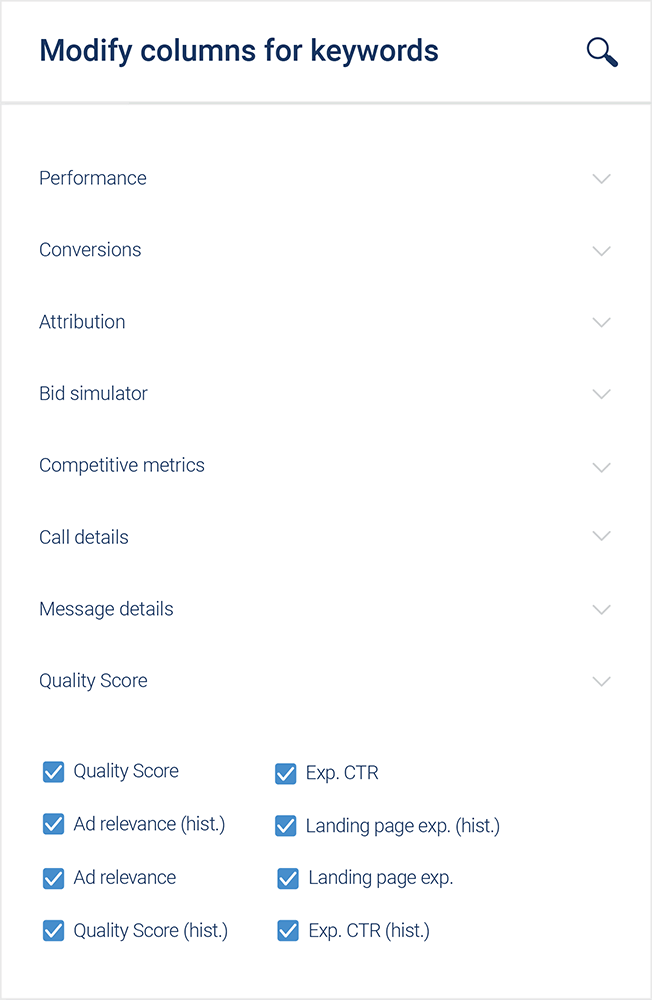
Getting Started
The first step any business should take to improve QS is analyzing their current scores. Under the keyword section of your Google Ads account, you can view current QS and factors that influence it—Expected CTR, Ad Relevance, and Landing Page Experience. In addition, you can also see the last known, historical values of those data points. To see all this information, simply add the relevant columns into your report.
After reviewing your account, you’ll likely notice that your ads’ QS vary. Google recognizes a QS of 5 as being the standard, but any score below 6 could use improvement. Discovering exactly what within your account is pulling down QS should be your primary concern.
For each of the factors that contribute to QS, Google assigns a grade of “Above Average,” “Average,” or “Below Average.” It’s here that you will be able determine which components of QS need your attention. Pinpointing where your advertisements could use improvement saves you the time you’d spend trying to fix things without all the relevant data.
But before making any changes, it’s important to draw your attention to a different metric within your Google Ads account that has a close relationship with QS, Ad Rank.
5 Keys to Raising Your Quality Score
- Ad Rank
- Expected Clickthrough Rate
- Keyword & Ad Group Relevance
- Ad Text Relevance
- Landing Page Experience
