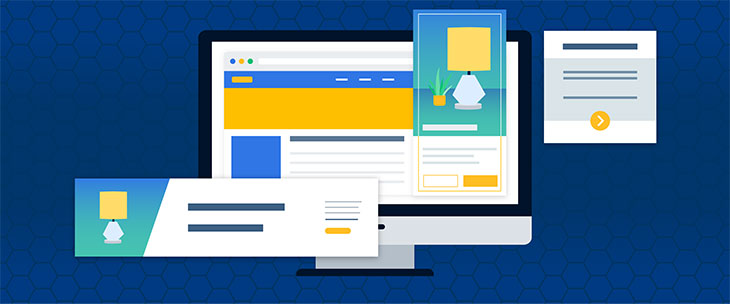Looking to create your own Display Network Ads? Image ads are one of the most creative aspects of running an AdWords campaign. While it may be fun to create a visual representation of your company, there are seven rules to follow if you want to design successful display ads.
1. Use quality photos
Since Display advertising relies on visuals, we usually include photos or illustrations with our advertising. If you have a service-oriented business, you can use a photo that exemplifies what you do. Or if you sell a product, you can simply use a product photo. But remember that whatever photo you use, users will associate it with your business, so make it good!
2. Include a call-to-action
This may seem obvious, but still many small businesses are afraid of telling the user what they should do to get the product or accomplish their goal. CTAs are extremely important for driving a response online, as online users need to be directed around a little bit more. So it’s OK to be a little more assertive about your sales on your Display ad than you would be in person.
3. Create urgency with a special offer
Online users are often scanning rather than reading when they shop and anything that you can offer them that gives them some sort of incentive to click on your ad will help your chances of a conversion. Even if it’s just something like free shipping on orders over $50, a limited-time offer on a special product, or a new product you have in stock, creating urgency will ensure that you get the response you are looking for before they just forget about you.
4. Develop your brand recognition
Make sure you include your logo and that any images or text follows your branding style so that users will start to recognize your brand image. The ads have much more value than just bringing in clicks — they should also be working to help your brand!
5. Get creative with your quality statements
You’ll want to take a few lines to describe your business, but don’t say something boring. Be pragmatic and creative at the same time — give a clear description of your product or service, but don’t be afraid to come up with some clever slogans or adjectives to spice up the copy.

6. Include a button
To bring in clicks, users have to know that they can click. Although this may seem self-explanatory, making sure to include a visual button for them to “press” with a call-to-action like “Buy Now!” make it seem simple for them to get your product or services.

7. Get the size and formatting right
Since each website has a different layout, including enough size variation will only help you be able to show on more websites.
We find that these 10 are the most common:
336 x 280
300 x 250
250 x 250
200 x 200
728 x 90
468 x 60
320 x 50
160 x 600
120 x 600
300 x 600
JPG is the preferred format; however, PNG, GIF, and SWF will also work. Google also requires that all ads with white and black backgrounds contain a contrasting border to set themselves apart from the website where they are placed.
If design isn’t your speciality, or you simply don’t know where to begin, get in touch and we’ll help you get started!