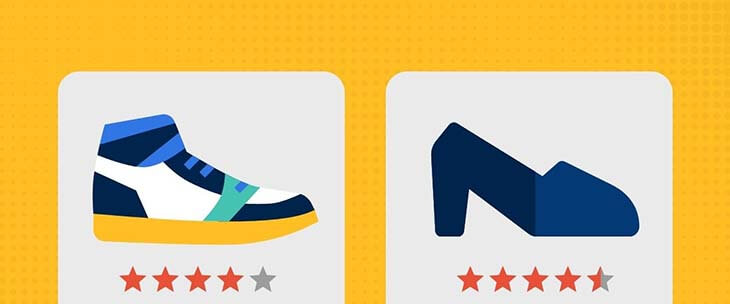e-commerce company owners are familiar with how saturated the industry is, which means they know just how fierce competition can be. When running an e-commerce business, digital marketing is not an option—it’s a need. To keep up with and get ahead of the competition, these companies must invest in digital marketing and get their products on as many platforms as possible.
E-commerce companies often utilize tools such as the Google Merchant Center to store their data so their Google Ads are always up-to-date and accurate. The Google Merchant Center can be difficult to maneuver, so we’ve put together an introduction to using Google Merchant Center to cover the basics.
Basics and Disapprovals
Google Merchant Center is the house for a merchant’s e-commerce product data. It stores any data relating to the products which are contained within the data feed. Here is the type of information stored:
- Availability
- Category information
- Size
- Heading
- Description
This is how the information stays current in the Merchant Center. Within the center, there is a panel that says if an ad is approved or disapproved. Disapprovals can happen for a plethora of reasons. For example, if a price is changed on a site or a product went out of stock, Google wants that reflected in the Google Merchant Center for complete transparency with their users.
Pro Tip: Disapprovals come with a status message—but that does not mean they have the same root cause the message outlines. Not everything is always as it seems in the Google Merchant Center.
If you get a disapproval and aren’t sure the root cause, reaching out to an experienced agency to decipher the language used and the policies can be beneficial.
The Shopping Tab Requires Extras
The shopping tab in Google Shopping seems easy to use—but there’s a lot of extra bits involved that can often trip up some e-commerce stores. The program in the Google Merchant Center for shopping is a great way to get more unique information or call-outs in your shopping ads. Here are a few examples:
- Discounts
- Shipping promotions
- Product reviews with star ratings
- Seller ratings
There are typically additional requirements above the regular ones and stricter guidelines. To get reviews, a company needs a certain minimum number of reviews to gain the option to participate in that program.
For local inventory ads, you can see sellers around you and where they sell. Syncing the feed data and the website’s stock information with the physical location is a must to enjoy this feature.
Product Data Feeds are Essential
Taking the time to set up a long-term feed solution before you need it is the best practice. It keeps your data current all the time so that you won’t have to deal with as many disapprovals.
Manual data feeds regularly lead to disapprovals and even suspensions. Automatic allows you to set it up once and not worry as your data adapts and changes.
Pro Tip: Product data changes more often than many business owners think it does—opting for an automatic feed can be the best option.
Common Pitfalls
When first setting up your Google Merchant Center, there is one most common pitfall. Google Merchant Center is difficult to navigate, and there are countless errors that can mix up the entire setup. This is why it’s so vital to set up a robust and powerful Google Merchant Center from the start.
At Logical Position, our internal solution feed logic cuts down on sources of where issues can stem from. We push clients toward robust solutions, so they can focus on optimizing the account and we can ensure their product data is full of information.
What To Do if You Are Lost
If there is an issue with your Google Merchant Center and you are struggling to find the root cause or a permanent solution, the best course of action is to find somebody with experience. The program is murky and often difficult to understand even on a surface level. An agency with experience in the program and deciphering Google support messages can help to more quickly identify resolution paths to decrease downtime.
The main thing we pride ourselves on here at Logical Position is putting our clients first. We ensure that we set up long-term solutions for our clients regardless of where they go in their digital marketing journey. What sets us apart is that we set up the best feed solution for our client and we don’t keep it in-house—it’s theirs. We provide our clients will full control, and they can take it with them if they ever take a break from us.
We care about our customers, and transparency is a core value of ours. You always know what you’re getting when you work with us. We are a true partner that can guide your digital marketing efforts with our years of experience and expertise. Contact us today for a free consultation with Logical Position—a dedicated e-commerce PPC agency.