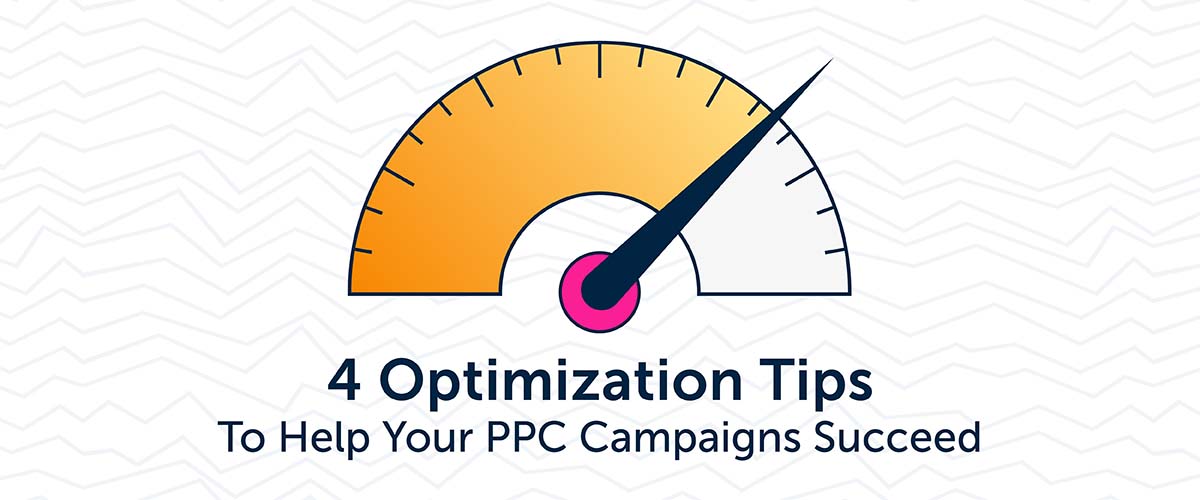Optimizations are critical to the success of your Google Ads campaigns. If your campaigns are underperforming, it’s important to take corrective action to ensure you’re not wasting your budget. And if things are running smoothly, you’ll want to capitalize on that and keep the momentum going. If you’re short on time, I’ve compiled a list with four key areas to optimize when you’re managing your Google Ads.
Check Your Budget
This is the first and most important component to check when you’re in your account. If you’re right on budget and seeing solid performance, you can focus more attention on the less utilized areas of optimization. If you’re under or over your budget, add or take money away from your campaigns accordingly to get back to your target budget.
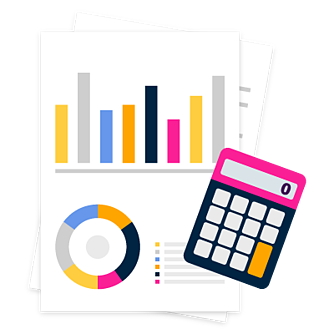
I recommend setting a monthly budget for your campaigns and adjusting your budget based on that number. If you’re slightly under or over your target amount each week, it should still balance out over a 30 day period if you’ve set your daily budgets properly.
Have a campaign that’s consistently spending more than its daily budget allows? Lower the budget so that it’s a few dollars below the daily budget amount that you can afford. The campaign will likely still spend more than its daily allowance, which will end up putting it near your target budget. For example, let’s say you have a campaign with a budget set at $10 per day, that actually spends $13 per day. If you drop the budget down to $7, it should end up spending around $10 each day. The campaign will still need to be monitored over time, because even if it was overspending for a period, that overspend could have been temporary, such as with a seasonal change.
Adjust Your Bids
It takes a long time to find the best keyword bids—if you ever find them at all. Google needs to have a lot of data to determine where your ads will show in the auction, and your keyword bids play a big role in this. And sometimes, even a minuscule bid change can cause your campaign spend to change significantly. Shopping campaign bids tend to be even more sensitive than search campaign bids. Small bid increases or decreases can cause a grand change in traffic to your shopping campaigns, so keep this in mind when changing bids.
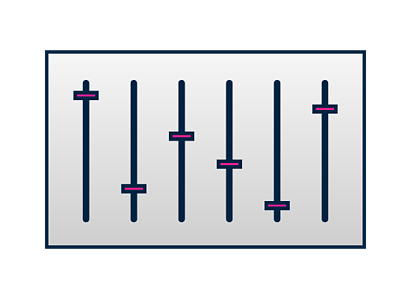
If your campaigns are limited by budget, it’s a good indicator that you should drop your bids. Lowering your bids will help you bring in more clicks and show your ads for longer in the day. Conversely, if your campaigns aren’t getting much traffic and have search impression share lost to rank, that’s a good indicator that your bids need to be increased. Increase your bids incrementally to find that perfect spot where you’re bringing in traffic, but aren’t limited by budget.
Review Your Search Terms Report
Reading through your search terms report lets you see the search terms that people are actually searching for, that your ads are showing up for. Hopefully, your search terms report will have phrases very similar to your keywords, or terms that are relevant to your business. That means you’ve chosen the right keywords!
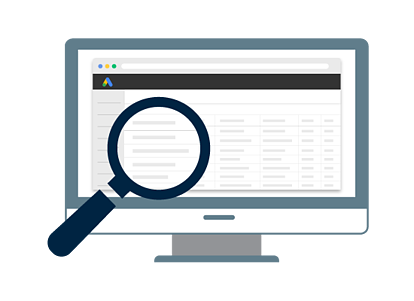
If you’re getting a lot of terms that aren’t relevant, you can add the irrelevant words or phrases as negative keywords. You can then add negative keywords to one specific campaign, or to all of your campaigns. Negative keywords aren’t always dependable, and sometimes irrelevant terms can still get through. If this happens, you might need to adjust the keyword match types you’re using, or even try using different keywords. The broader your keyword match types, the more likely your keywords are to show up for irrelevant searches.
Check Out Your Device Bids
Mobile traffic now accounts for about 70% of all website traffic, which means a significant portion of your Google Ads budget is probably going toward mobile users. When you’re optimizing your account, look to see which platform (computer, mobile or tablet) is performing the best. Chances are, mobile devices are getting the most traffic—but how does the cost per conversion stack up compared to computers and tablets?

If mobile devices have a higher cost per acquisition, bidding down on mobile will help bring down this cost while also letting computers and tablets bring in more of the traffic. If mobile is seeing strong performance, which is common for some industries, capitalize on that and bid up on mobile devices.
Anything Else?
If you don’t have a lot of time to spend reviewing your Google Ads campaigns, start by looking at these four areas of your account. These key indicators will make it easy to see what should be adjusted, while still giving you plenty of time to run your business.