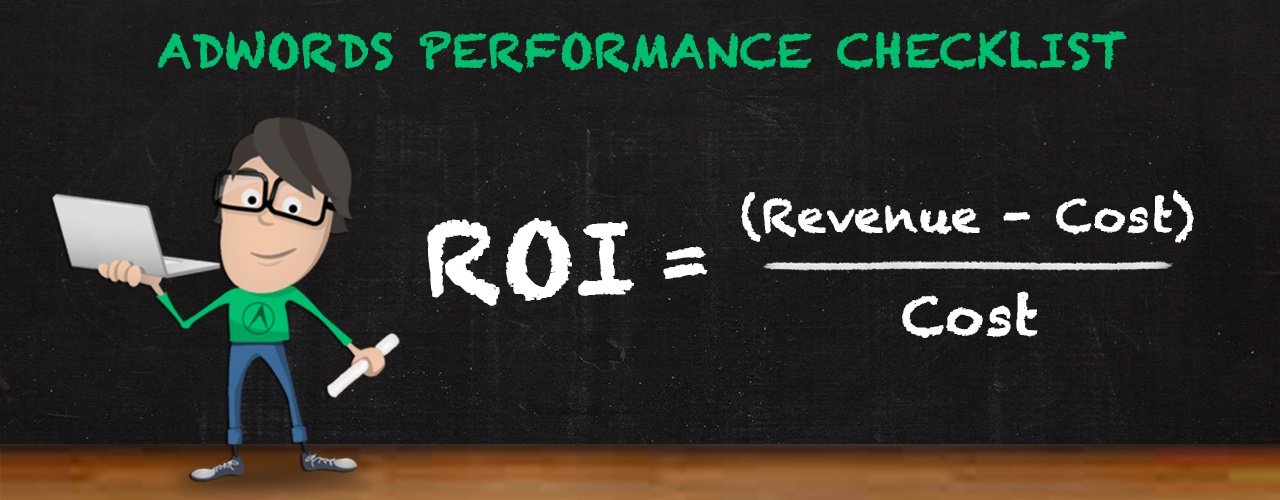At Logical Position, we offer free performance assessments, but there are plenty of easy ways for you to check your campaign’s performance on your own, too! Below is our Google AdWords performance checklist with the top five areas to inspect when you’re trying to determine your level of advertising success.
1. Let’s start with the obvious — conversion data.
Naturally, the first place you should look when assessing performance is at your conversion data. You should not be spending money without seeing leads, and the best way to determine success is to track conversions. However, because conversion tracking is implemented via a website code, improper code installation is another reason you may not be seeing conversions coming through.
So how can you verify that your conversion code is reporting accurately? First, go to the Tools tab, then click on Conversions. You can set your date range (last thirty days is a good period of time) and then look under Webpages to see which page on your website the conversion code is reporting from. If it’s coming from the page you want to track (likely a contact form or shopping cart registration page), your conversion data is accurate.
If you don’t have accurate data or if you don’t have conversion tracking installed at all, getting this taken care of should be top priority!
2. Supporting campaign metrics can help you diagnose & strategize.
After looking at your conversion volume, take a look at your supporting campaign metrics. Your click-through-rate (CTR), for example, can show you how users respond to your ads on the page. If your ads are relevant and well-written, you will likely see a click-though rate of at least 1-2%. If you’re CTR is low, you have room to improve your campaign efficiency.
Other important metrics: cost-per-click (CPC) and average position. If your ads are showing up in the first position on the page, then you’re bidding higher than other advertisers, and you might be spending more than you need to be. In fact, depending on your industry, you may still be able to see good click volume when you show your ads in the fourth or fifth position on the page — clicks that don’t cost as much as top position clicks.
I call these metrics “supporting” because they are secondary to your conversion rate. While it would be nice to be able to keep a specific standard in mind for these statistics, acceptable averages vary from industry to industry, and should be used to diagnose problems rather than speak to your overall success.
3. The Search Query Report sheds light on irrelevant traffic.
An excellent way to tell how much relevant traffic your ads are bringing to your website is by looking at your Search Query Report (SQR). This report tells you exactly which keywords Google Search users typed in when they clicked on your ads, and sometimes, the queries you’ll see will shock you.
To get to this report, click on the Keywords tab, then Details > Search Terms > All. This will show you a list of user queries that led to clicks that you paid for. If you have broader match types and a weak negative keyword list, your ads could easily be triggered by only loosely-related searches, instead of qualified buyers.
Remember that users often don’t take the time to evaluate the ads before they click. This ends up costing you advertising dollars that won’t bring an ROI. Which brings me to the next point on the checklist…
4. Revenue data and ROI take you above and beyond conversions.
Although tracking revenue can be more difficult for businesses looking to generate general leads such as calls or registration forms, it is fairly easy to track set up revenue for your e-commerce site — and extremely advantageous in the long run. Revenue data helps you determine how much value your different traffic sources, such as Paid Search, Organic, Direct, and Referral, are bringing you.
Revenue tracking in Google Analytics works through a code snippet that you install into your shopping cart. If you use shopping cart software such as Shopify or OpenCart, the installation process is fairly streamlined and simply involves generating a code from Analytics and using a plugin to install it on your site. I recommend looking online for specific directions for installation on your particular platform, as well as contacting your shopping cart provider with any questions.
When you finally have some revenue numbers, you can use them in conjunction with your ad spend to determine your return on investment (ROI). Google AdWords recommends using the following ROI formula:
ROI = (Revenue – Cost of goods sold) / Cost of goods sold
5. The Lin-Rodnitzky (L/R) Score — are you being gutsy enough?
I recently read a pretty awesome article in Search Engine Land about grading your AdWords account. In it, PPC guru and former Googler Frederick Vallaeys offered some new ideas for assessing AdWords performance and finding areas to optimize and grow your account. One of the most helpful tools he mentions is the Lin/Rodnitzky score.
Created by the two PPC veterans, Will Lin and David Rodnitzky, the Lin-Rodnitzky score compares the CPA of converting queries to the overall CPA for all Search campaigns in the account. Vallaeys explains, “The score aims to measure how well the account manager is balancing the need to find new queries against the need to control wasted spend through negative keywords.”
With an ideal score of between a 1.5 and 2, a lower score indicates that the keyword focus is too narrow and could be expanded. A score higher than 2, on the other hand, indicates there could be too much irrelevant traffic coming in.
Questions?
With so many different variables, it’s very easy to take one statistic too literally and go down the wrong path with your optimization. However, it’s best to think about how all of these different items relate to one another, rather than how they stand alone. If you see one statistic that is off, for instance, it could be that you are sacrificing success in that area to achieve success in another.
We recommend that you set up your advertising with your business goals and priorities in mind. Then, use this checklist to make sure you’re working toward these goals effectively. If you have any questions or you want to know what we can do to optimize your account, give us a call!

Logical Position, an Inc. 500 digital agency supporting 5,000+ clients across North America. LP is the proud recipient of Google’s Lead Generation Premier Partner of the Year and Microsoft's Global Channel Partner of the Year 2024! The award-winning agency offers full-service PPC management, SEO, Paid Social, Amazon and Creative Services for businesses large and small. As a Google Premier Partner, Microsoft Elite Partner & Meta Business Partner, LP is in the top 1% of ad spend managed across platforms.