Your product data feed is the backbone of your Google shopping ads. The quality of your data feed is one of the most important factors in determining how your ads will perform. Unfortunately, data feeds can be complicated to set up and even more difficult to understand.
Google has requirements for setting up a data feed, but it also gives optional recommendations about things that aren’t necessarily required to be in the feed. How do you distinguish between the two? More importantly, what exactly is required to be in the feed? After reading this article, you’ll have the answers to these questions and many others. Say goodbye to your data feed confusion with these product data feed solutions.
What Is Product Data Feed?
It takes a lot of information to advertise your products on Google Shopping. Thankfully, it’s all specifications that you already have for your products! Here’s a brief description of everything that’s required to be in your product feed.
Product I.D.: A unique product identifier.
Title: The name of your product. This can be taken directly from the product’s landing page.
Description: The description of what your product is. This can be taken directly from the product’s landing page.
Link: The link to your product’s landing page.
Image Link: The URL of the main image for your product.
Availability: Whether or not your product is available or sold out.
Price: The price of your product.
Brand: The brand of your product. Required for products if you’re a reseller, if you have a custom product this is optional.
GTIN: The product’s global trade index number (barcode/UPC).
MPN: The product’s manufacturer part number.
Item Group I.D.: The parent identifier for a group of products that comes in different variants.
There are a few other fields that Google requires if you’re selling apparel—but the fields above are the basic requirements across all industries.
What about Google’s feed requirements?
The sheer volume of feed recommendations that Google offers can be time-consuming to sort through and at times unnecessary. Sometimes it can be hard to distinguish what is required to be in your feed, versus what is just recommended. As a general rule, include as much information as you can in your data feed—even if it’s not required. If you’re short on time, here are the recommended fields to add to your data feed that will have the biggest impact.
Google Product Category:
This is the category for your product as Google defines it. This can help you when you’re segmenting your products into Google Ads campaigns, plus it helps Google get a better understanding of what types of products you are selling.
Google Product Type:
This is the category for your product that you can define yourself. It’s a way that you can include your own product categorization system as opposed to using Google’s. The values you submit for your product type can be used to organize your product bids and reporting within your Google Ads campaigns.
Sale Price:
This is your product’s sale price. This is very important to include if you’re someone who runs lots of sales—everyone loves a good discount and you’ll want to make sure people searching on Google can see the cheapest price you’re offering.
What is the most common issue with data feeds?
It can be difficult to figure out all of the necessary information that Google requires, especially the unique product identifiers (UPIs). If you’re reselling another company’s products, you need UPIs for the data feed to work correctly. UPIs are comprised of three different things: global trade index numbers (GTINs), the manufacturer product number (MPNs), and the brand.
Google requires that you utilize at least two out of the three UPIs to be able to list your products on Google Shopping.
Global trade index numbers (GTINs):
GTINs are a unique numeric identifier for products. The GTIN is the numerical version of the barcode that’s printed on a product’s packaging. If a product you’re selling has a GTIN you will be required to include this number in your product feed. These numbers are extremely important to include in your product feed because this piece of information help group your product with other resellers when ads are listed in Google Shopping.
Brand:
This is the actual brand of the product you’re selling. The brand needs to be included so that people searching for your products can identify what company is manufacturing them. Google requires this field to be in your data feed, especially if you’re a reseller. The only exception to this is if products are custom-made, in which case, the brand is not required but is still recommended.
Manufacturer product numbers (MPNs):
MPNs are numbers that uniquely identify the product to the manufacturer. If you have the GTIN for a product, Google does not require an MPN field, but it is still recommended. Just like with Brand, if your products are custom made the MPN is not required.
Let’s talk about optimizing your data feed.
In order to properly optimize your product data feed, you need to ask yourself a few questions:
- Is everything approved in my Google Merchant Center?
- Did I provide as much information as possible in my feed?
- Am I meeting all of Google’s best practices?
If you have products that are disapproved or have been pending for longer than normal, first you should look into why that’s happening. If you’re missing information that’s required by Google, it could lead to more of your products getting disapproved when Google notices it.
If you’re not providing all of the information that you have available, add it to your data feed! The more information that Google has, the easier it is for your products to show up for relevant search queries.
Even if you’ve got a wealth of information in your data feed, there’s still more you can do to optimize it. Google incorporates keywords from the title, description, and product type to determine which searches your products will show up for, so it is important to ensure each of these attributes are full of keyword-rich information. Including targeted keywords in your feed can help add relevancy. Many people already know that targeted keywords should be used in the product titles and descriptions, but another good place for it is the product type.
Now tell me more about FeedLogic…
FeedLogic is Logical Position’s (LP) in-house data feed service. It lets us dynamically sync product information between e-commerce platforms and marketing platforms such as Google. It has the same capabilities as popular feed management platforms like GoDataFeed, but with one main difference—our service offers more than just a platform.
With our product data feed solutions, you pay for a system to keep your feeds running and the people to manage it for you.
Our Data Feed Specialists are experts at managing your product data and keeping things accurate. They know how Google Merchant Center functions and they are on hand to troubleshoot issues, make changes to your feed, and clear through the confusion of Google Merchant Center. FeedLogic is revolutionizing the way data feeds are managed and brings an additional level of attention to your account.
What’s one thing I can do right now to improve my data feed?
Make sure you’re adding relevant keywords to your product titles. A lot of products don’t actually say what they are in the title. For example, let’s take the Nike Epic Reacts. Nike is a well-known company, so you can probably guess that this is a type of shoe. But for someone who doesn’t know anything about Nike, this product could be literally anything. Does it cause an epic reaction of some kind? Is it a science experiment being advertised?
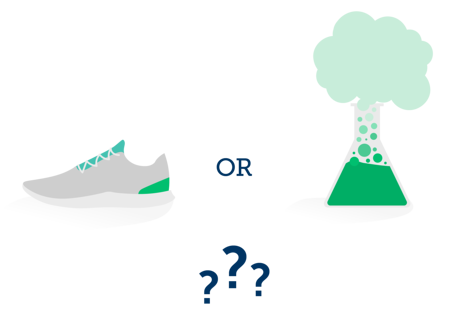
Google will still show your product in the shopping tab based on the information in your feed. It will try to find the best search queries based on what they line up within your feed, but this process is not very efficient and it’ll take Google a lot longer to figure out what your product actually is. By adding a relevant keywords to the title (for example, Nike Epic Reacts Men’s Running Shoe) Google is able to better identify what your product is and show it in relevant search queries.
The question you should always ask yourself is: “If I was only reading the product title, would I fully understand what it is?“
What are the next steps?
The most important thing is to make sure you have a feed management solution that is processing your feed correctly and that it is fitting your business needs. This can be a plugin that is running on your e-commerce website or a third party data feed service. To hone your needs, here are four general criteria that you should evaluate:
- How many marketing platforms are you planning to advertise on?
- How much product data customization is needed?
- How many products do you currently have on your websites?
- How frequently does your product data change?
High values for these questions tilt the scale in favor of third party data feed providers. Typically when it comes to product feed solutions any third party provider will be able to offer greater scalability and more degrees of customization that might be found in a plugin or through Google Merchant Center feed rules.
As we discussed at the beginning, the product feed is one of the most important components in successfully running your Google shopping campaigns. Give yourself some peace of mind by ensuring that you are picking a robust solution for your business needs so you don’t have to worry about issues in your Merchant Center account.




