Let’s face it. The holiday shopping season can be extremely stressful for e-commerce companies. So it’s no wonder that so many companies let their Google Ads campaigns fall to the wayside during this hectic time. But even though it’s easy not to give your campaigns the attention they deserve, doing so could mean the difference between having your best holiday season ever, and having just a middling one. To make the most of what will be the busiest shopping season on record, jump into your account to make the adjustments needed for your ads as to be as profitable as possible.

Get Your Account in Order
Creating an organized account structure is one of the most important things you can do to get your Google Shopping Ads ready for the holiday season. An orderly framework allows you to better determine the success of your ads and distribute your budget. To start things off, take the time to break all your products out into their own ad groups in addition to arranging campaigns by product type.
Product-Focused Ad Groups
To maximize the amount of control you have within your account, each product you sell on your website should exist within its own ad group. In doing this, you can more easily keep tabs on ad performance. Additionally, Single Product Ad Groups perform better than those that have more than one product in them. Being able to go in your account and easily access and interpret the performance data of your ads can be really helpful when you want to determine which ads need some work. Since you can’t set budget on the ad group level, it is recommended that you group your campaigns by product type.
Campaigns Grouped by Product Type
Alongside implementing Single Product Ad Groups, having all your campaigns organized by product type will prove very beneficial. Because ad budget is set at the campaign level, similar products should be grouped together in the same campaigns. This allows you to distribute budget according to what product categories are a priority for your business. But, if you have one product that is selling much better than other products in the same category, it would be easier to create a campaign exclusively for that one product, so you can dedicate a portion of your ad spend specifically to that product. Being able to compare the performance of your ads by product type is an additional benefit of this organizational method.
The advantages of taking the time to put your Google Ads account in order far outweigh any excuse you could have not to. If your business has a large amount of products, organizing your account could seem like a daunting task to tackle. But, the sooner you get it done, the sooner you’ll be able to see how much easier it is to run your account this way.
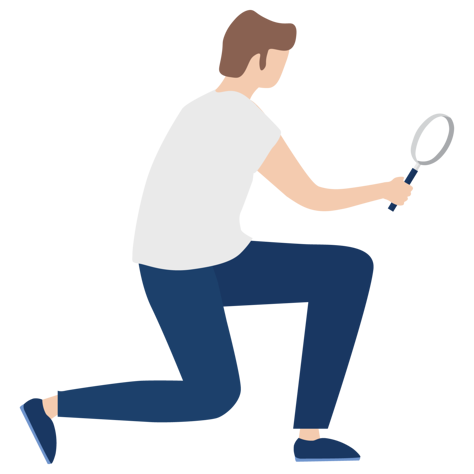
Track Conversions Accurately
In addition to setting up neatly arranged campaigns and Single Product Ad Groups, having correct conversion tracking in place is another important step to take if you want to get better results from your Google Ads efforts. In short, conversion tracking makes it so the sales of your products (and other valuable website interactions) can be credited to the ads the customers came to your website through. Since a click doesn’t guarantee a purchase was made, setting up conversion tracking will give you key insight as to which ads are generating product sales. Getting conversion tracking up and running does require some back-end website work, though, so following Google’s directions is recommended. But once everything is in place, you will be able to see exactly how helpful accurate sale attribution can be.
Accurate Attribution
Knowing which ads are inspiring people to go to your website and make a purchase can be really helpful when reevaluating your Google Ads strategy. If you see certain ads are performing really well, you can double down and see how much more profitable those ads can be. On the other hand, if you find some ads aren’t converting at all, you could either try and see what you can do to improve their performance or potentially just put that ad spend elsewhere. Not only does conversion tracking let you see which ads are producing conversions, but in addition, you can set up transaction-specific conversion values to start recording your Return on Ad Spend (ROAS).
Determine ROAS
When spending a lot of money on new digital marketing campaigns, a lot of businesses worry they won’t be able to measure the outcomes of their investments. But by tracking your ROAS, you are able to see exactly how much you earn from your marketing endeavors. After looking at the data, you might discover that while some ads generate more conversions, others result in higher average transaction values. This knowledge, in addition to other keen observations, should influence how you optimize the performance of your account.
In determining what conversion actions to track on your site, you should think critically. Simply ask yourself, what actions do I want my site visitors to take after they’ve clicked one of my ads? Asking this question and thinking deeply about the answer will help you better design your ads to encourage specific website actions.

Take Advantage of Ad Extensions
Similar to how sitelinks and click-to-call buttons can be used to inspire particular actions and enrich Search Ads, there are a few ad extensions that should be utilized in every Google Shopping Ad to improve performance. These extensions are a free way to bulk out your ads and provide additional valuable information. In particular, there are two extensions that have proven to be very effective in attracting more attention to ads: customer reviews and merchant promotions.
Customer Reviews
Having Google Customer Reviews in place could help convince people who are on the fence about buying your product make a decision. If, for example, a person is trying to decide between buying a product from your website and buying it from a competitor, a great customer review rating could sway them to purchase your product. These reviews appear as a star rating next to your Shopping Ads and are an average of the ratings that product receives. So, granted you are selling high-quality products and providing excellent customer service, displaying reviews next to your Shopping Ads would be a great marketing tactic to implement.
Merchant Promotions
Giving people searching for products online the option to take advantage of a merchant promotion could bring more traffic to your site than would have visited otherwise. If your margins permit it, consider implementing free shipping, BOGO’s, or other discounts. Discounts like these could make a person who is “just browsing” decide to take the plunge and make a purchase. Merchant promotions should be utilized to bump up the performance of your lower achieving ads rather than your products that are already selling well.
Simply put, extensions make your ads more eye-catching. By attracting more traffic to your site, customer reviews and merchant promotions add to the overall value your ads bring your business. And if you’re looking for a way to distinguish yourself from your competitors this holiday season, ad extensions might be the solution you’re looking for.
Need Additional Holiday Optimization Tips?
Getting your Google Ads account in a good place for the holiday season can be tough, but the benefits are well worth it. If, after implementing the strategies detailed above, you feel your account could use some more work, download our Google Shopping Holiday Guide to learn how to make this holiday season better for your business.




