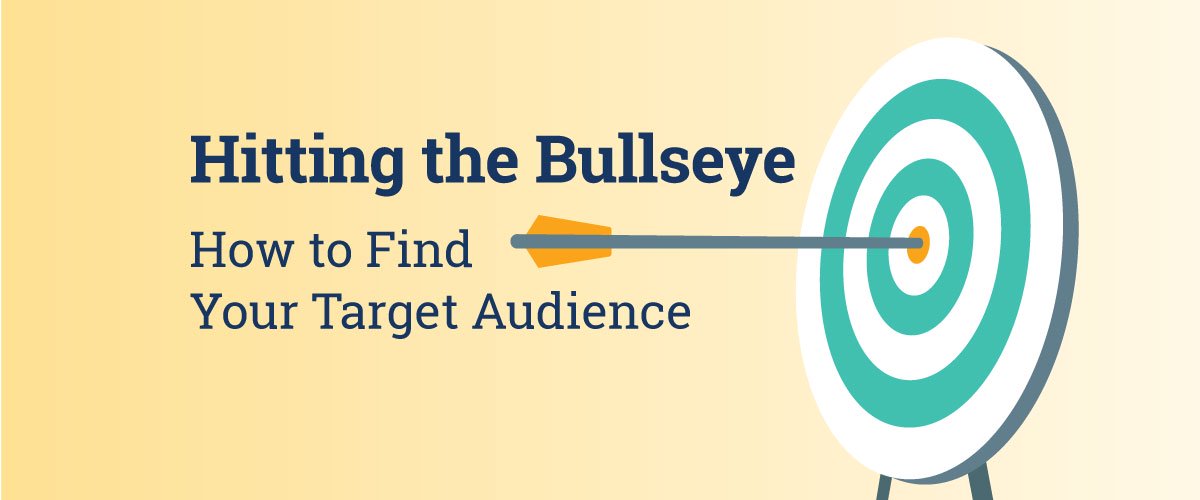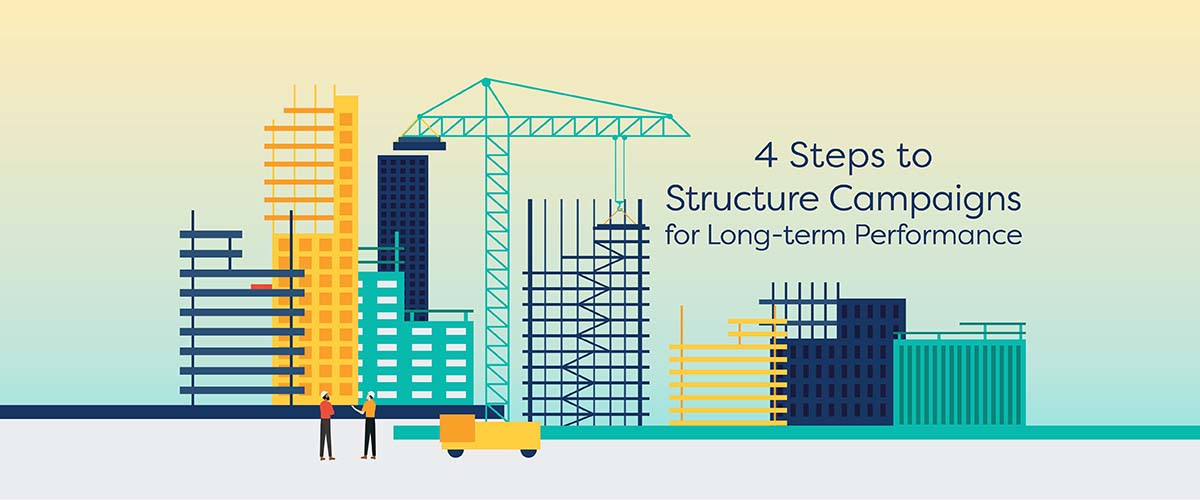Single Product Ad Groups (SPAGs) are one of the best ways to generate more sales in your Google Ads campaigns. They can be scary—they take a long time to set up, even longer to upload into the Google Ads interface, and the sheer volume of ad groups in a campaign can be staggering. But if you put in the time to create SPAGs properly, you will discover just how beneficial they can be for your campaigns. The level of granularity that comes with using SPAGs is unmatched and makes it easier than ever to see what products are performing well so that you can control the bids. Here, we break down what sets SPAGs apart and how you can use them to boost revenue.
Controlling Your Bids and Finding Top Performers
Using Single Product Ad Groups allows you to control your bids with a higher level of granularity. Meaning, you can instantly see which individual products perform well and which ones eat up your budget. While this information is available without using SPAGs, using them makes the data much easier to find. Having this information gives you the necessary insight to bid up or down accordingly and will ultimately lead to increasing your return on ad spend.
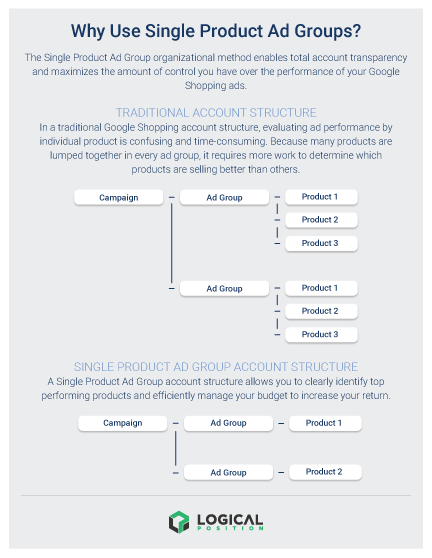 There are countless campaign builds that utilize broader targeting by segmenting ad groups out by brand or product category. If ad groups are segmented out by brand, for example, you will only be able to increase or decrease bids on that entire brand of products—regardless of the type of product or the style. You also won’t be able to identify which products are performing better than others, since you’ll have many products grouped into one ad group.
There are countless campaign builds that utilize broader targeting by segmenting ad groups out by brand or product category. If ad groups are segmented out by brand, for example, you will only be able to increase or decrease bids on that entire brand of products—regardless of the type of product or the style. You also won’t be able to identify which products are performing better than others, since you’ll have many products grouped into one ad group.
Real Results
As an example of how powerful Single Product Ad Groups are, let’s look at Logical Position’s (LP) client, Steel-Toe-Shoes, an e-commerce store selling steel-toed boots and shoes from a variety of industry-leading brands. Since working with LP, Steel-Toe-Shoes’ click volume remained relatively consistent, but revenue increased dramatically.
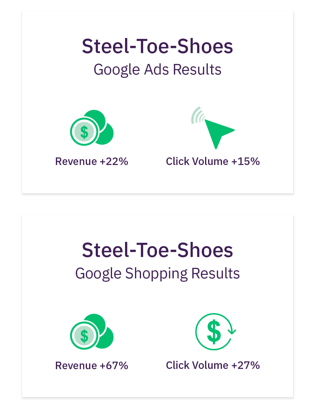
After implementing Single Product Ad Groups, LP’s client, Steel-Toe-Shoes, saw a dramatic increase in revenue.
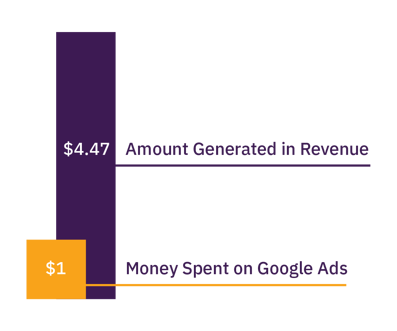
For every $1 spend on Google Ads, Steel-Toe-Shoes generated $4.47 in revenue.
Steel-Toe-Shoes gets close to the same amount of traffic as they brought in before they started working with LP; however, since implementing SPAGs, we have clear evidence of each product’s performance. This structure allows LP to adjust bids up and down on specific products based on their cost and how much revenue they generate.
Pausing And Unpausing Products
If you have one particular product that seems to be lagging behind and eating up all of your budget, Single Product Ad Groups make it easy to pause and/or unpause it as needed. Let’s look at what needs to be done to pause a product segmented using a SPAG versus segmented by brand.
Brand:
To pause one product within the Google Ads interface, the entire brand of products will need to be paused. Or, you can go into your actual product feed and remove the item. To add the item back in, it will have to be added to the product feed and then approved by the Google Merchant Center, which can take multiple days.
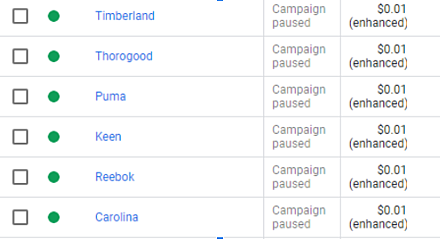
SPAG:
To pause the product, just pause the ad group. Google ad groups do not affect other products in the campaign. Enable the product again at any time right from the Google Ads interface.
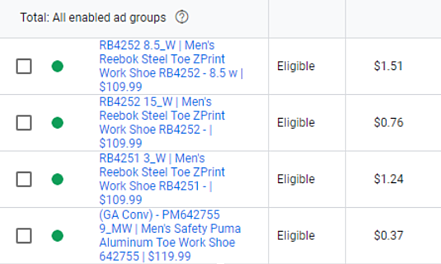
Negative Keyword Sculpting
Negative keyword sculpting lets you use negative keywords at the ad group level, ensuring your products are only showing up for the terms you want. Increasing bids in shopping campaigns can enable you to show up for extremely broad terms, so this can be especially important in areas where you want to significantly raise bids, such as products with high profit margins.
By segmenting your campaigns using SPAGs, you can use negative keyword sculpting to determine what each of your products is showing up for. For example, you have a company that sells printer cartridges. Printer cartridges often fit several models of a particular brand’s printers, but not every printer model the brand offers.
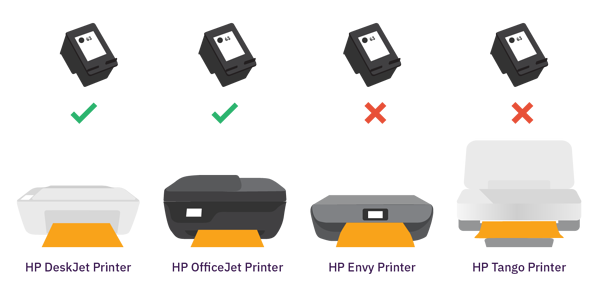
This can be a nightmare for companies advertising printer cartridges; since users tend to search very broadly, they’d be inclined to just search by printer brand and end up buying the wrong cartridge. Single product ad groups help to eliminate this problem: when your products are in SPAGs, you can negative keyword sculpt each individual ad group by adding all the printer models that the cartridge doesn’t fit, as well as other cartridges as negative keywords.
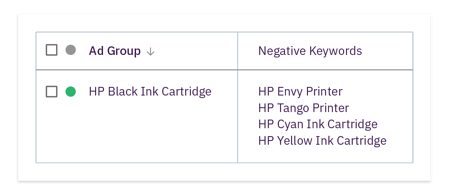
This will help your product show up only for searches for that specific cartridge or the specific printer models it fits. Using SPAGs is the only way to achieve this level of granularity with your negative keyword sculpting.
Tracking Performance
Using SPAGs makes tracking product performance effortless. They allow you to view the search terms report in greater detail and even run custom reports to help with cross-selling strategies. Sometimes, certain products bring in a high volume of traffic to your website and users end up buying a different item than they initially clicked on. Having this data helps you understand what people are purchasing on your site, and allows you to tailor your product recommendations. One way to leverage this data is to add the products people are buying as recommendations on the product’s webpage that was initially clicked.
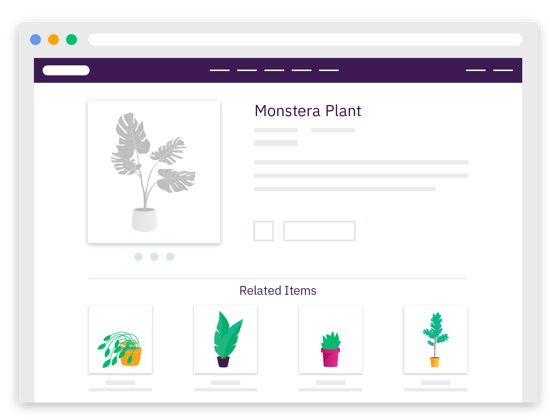
Optimizing Your Ad Groups
If you run into a situation where multiple products are showing up for the same search term, but only one product is getting sales, you can, again, utilize negative keyword sculpting to show up for exactly what you want.
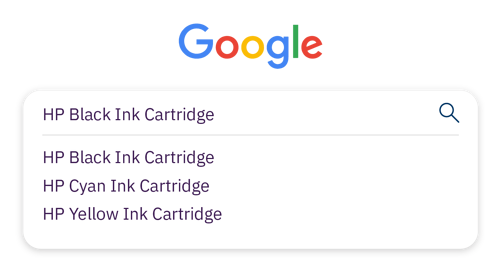
You can add the other products that your item is showing up for as negative keywords to help refine traffic and ensure you’re not wasting money on people who are looking for something other than your product.
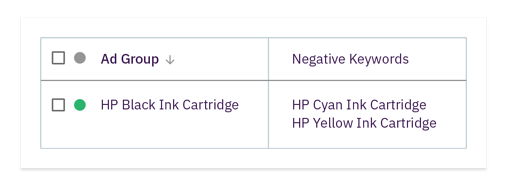
Keeping Things Organized
If you’re a company that has a lot of products, as so many do, it’s crucial that you keep your Google Ads account organized so that you can easily see how things are going. Utilizing SPAGs takes your campaign segmentation to the next level by making your ad groups more cohesive and streamlined. Grouping everything using Single Product Ad Groups is the best way to achieve organizational harmony in your campaigns. By clicking into a campaign, with just one click you’re able to see all of your products. SPAGs also lets you see:
- Individual item IDs
- Product titles
- Prices
Using SPAGs that have detailed ad group naming conventions like this will also make identifying product performance in Google Analytics easier. It makes running reports around which item was clicked versus which item was sold simple. Even though using SPAGs may result in a large number of ad groups, the level of granularity and control you’ll attain makes it worthwhile.
Using Single Product Ad Groups can make all the difference in your Google Ads campaigns. They allow you to achieve a higher degree of granularity and track performance in new ways. Using this strategy is an infallible way to generate more revenue for your business and increase overall sales.

Logical Position, an Inc. 500 digital agency supporting 5,000+ clients across North America. LP is the proud recipient of Google’s Lead Generation Premier Partner of the Year and Microsoft's Global Channel Partner of the Year 2024! The award-winning agency offers full-service PPC management, SEO, Paid Social, Amazon and Creative Services for businesses large and small. As a Google Premier Partner, Microsoft Elite Partner & Meta Business Partner, LP is in the top 1% of ad spend managed across platforms.