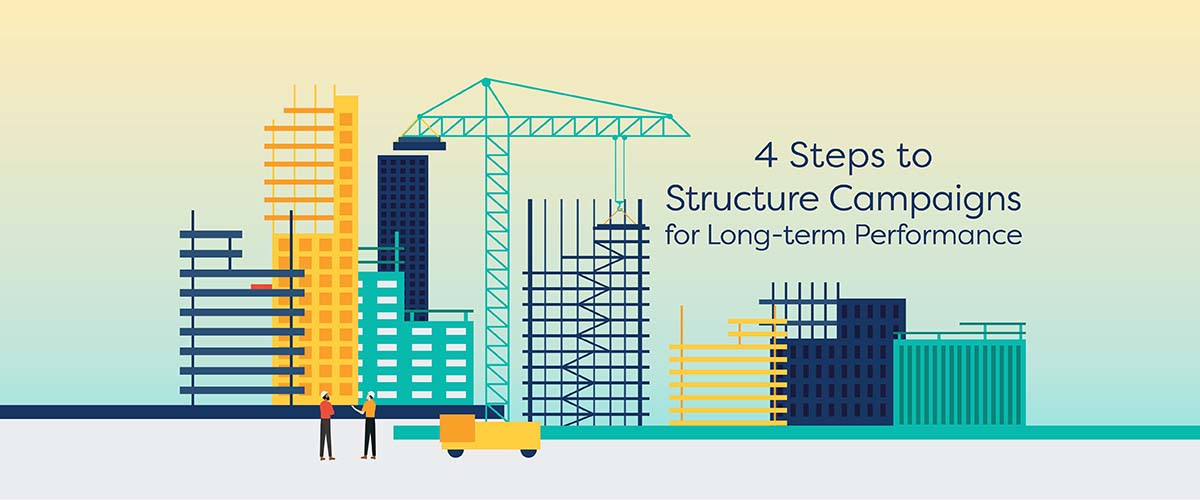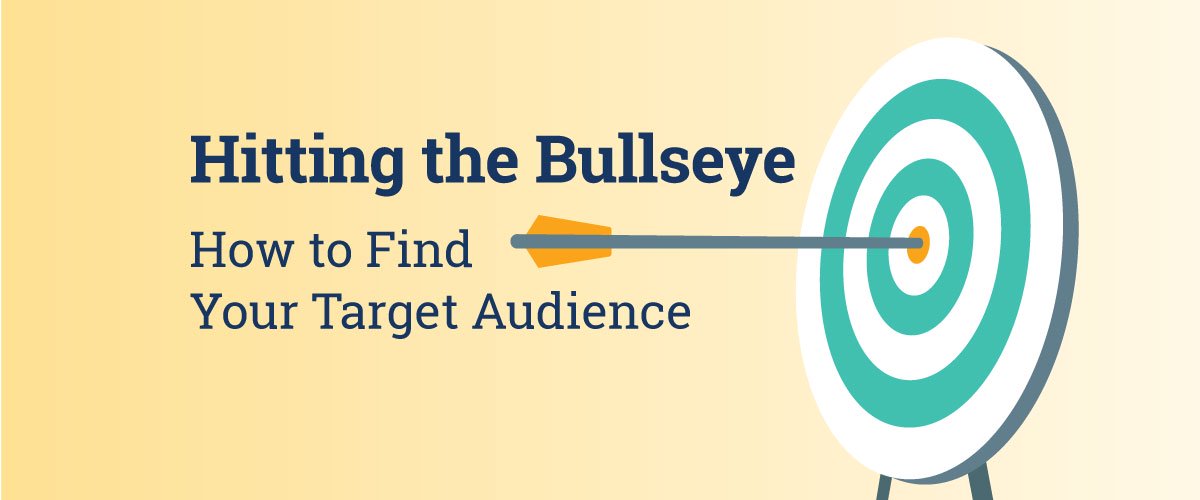A well-structured Google Ads campaign can help you reach your overall business goals by increasing revenue and brand awareness with scientific precision. But before we discuss proper campaign structure, make sure you possess a basic understanding of Google Ads and a set of concrete business goals. Then, consider how Google Ads will help you accomplish these business goals by asking questions like:
- When users visit my website, what do I want them to do? Submit a form? Purchase a product?
- What products or services do I want to emphasize?
- Do I need more phone calls or just better quality ones?
Now that you have a basic understanding of the Google Ads platform and the business goals you’d like to reach, we can build out your campaign’s initial structure. After that, we’ll cover some fine-tuning techniques that’ll improve your results over time.

1. Choose a Campaign Type
Certain campaign types will help you accomplish your Google Ads goals better than others. Here are your basic options:
- Search – Shows text ads on Search Engine Results Pages (SERPs) that are relevant to the user’s search terms. Search campaigns are great for attracting users who are likely to perform an action such as calling your business or filling out a form because they’re already seeking the services that you offer.
- Display – Places visual ads—such as static images, animations and video ads—on websites and videos that match the targeting parameters you set. Display ads can familiarize customers with your brand before they search for your offerings and also remind them of your value after they’ve visited your website (called “remarketing”).
- Shopping – Features ads for products in Google Shopping, Google’s e-commerce marketplace. These ads include all the information shoppers need to make a purchase, including a link to the product on your website.
There’s nothing stopping you from using every campaign type; however, it’s not guaranteed that each will benefit your business. Remember to revisit your overall goals and understand how each campaign type can advance them before investing.
2. Build Your Campaign Framework & Identify Keywords
A simple, effective reference point to start building out campaigns—especially if you’re new to Google Ads—is your website’s navigation. For example, let’s say a sporting goods business wants to capitalize on the start of high school football season. By referencing their own website, they might identify Football as their campaign’s focus, and then create separate ad groups for Cleats, Pads, Gloves, etc.
After building their initial campaign framework, the store identifies valuable keywords by following these steps:
Step 1: Identify Initial Keywords
The sporting goods store uses Google Ads’ Keyword Planner to identify good keyword candidates, such as “boy’s football cleats” or “receiver gloves.” Within this tool, data markers such as cost-per-click and search volume indicate which keywords will likely perform well within the store’s budget.
Step 2: Refine Keywords Based on User Behavior
Once the store has run ads with these initial keywords for a month or so, they use Google Ads’ Search Terms Report to check the exact terms that people searched for before clicking one of their ads. Then they use that information to align their keywords with the search terms that preceded clicks.

3. Segment, Segment, and Segment Some More!
By segmenting individual keywords into their own ad groups, you’ll maximize meaningful data and control over your account. For example, placing multiple keywords under a single ad group can limit your ability to identify which keywords are getting along with your ad.
…what?

Yes, ads and keywords need to get along. To improve the performance of your ads, you’ll need to optimize certain features like Quality Score. Quality Score is partially determined by the relevance of your ads to the keywords you assign them. If you have multiple keywords set to trigger a single ad, it’s difficult to determine the stinkers that are dragging down an ad’s relevance.
The only way to know which keywords are having a negative (or positive) impact is to create a distinct ad group for each keyword.
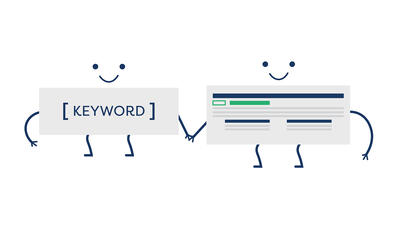
While single-keyword ad groups yield the most useful and accurate performance data, they require more time to set up and manage. If it’s beyond your capacity, it’s still a good idea to separate keywords by low and high search volume. Under the same ad group, keywords that receive a lot of searches can overshadow those with lower volume and eat up a huge chunk of your budget. That can be bad because the most-searched term isn’t necessarily the term that converts best or increases other key performance indicators (KPIs). Therefore, you can reserve budget for lower-volume, higher-performance keywords by separating them into distinct ad groups.
4. Finishing Touches
Customer interests and search trends change over time, so you’ll never “finish” structuring a campaign. However, excluding these small modifications, your final structural change will come after you’ve gathered a few months of performance data. At that point, you’ll know with a high degree of certainty which keywords are performing well (or not). In addition to tweaking parameters such as match type and ad delivery, you’ll now be able to target specific audiences, create ads for long-tail keywords and exclude negative keywords that are wasting your budget.
Audience targeting means referencing data points such as the popular locations, times of day, and days of the week that searchers engage with your ads in order to hone in on high-performing keywords and ideal campaign settings.
Long-tail keywords are short phrases made up of multiple keywords that target highly specific searches, such as “size 7 women’s red running shoes.” Often, the more specific the search term, the closer the searcher is to purchasing the product. However, if you just guess at a long-tail keyword, it’s likely going to fail because of low search volume. And without testing shorter keywords, you won’t know why it failed. Therefore, gathering data on the shorter keywords within the long-tail keyword first is the best way to optimize your click-through and conversion rates.
Negative keywords are simply keywords that you block from triggering your ads. These keywords waste budget on clicks without yielding many (or any) conversions. For example, our sporting goods store may assign “football game” as a negative keyword to avoid serving ads to those interested in streaming a football game online.
This article provides a solid overview of how to structure a campaign, but it won’t get you to the promised land on its own. Download our ebook to learn specific segmentation strategies and other tips that’ll maximize your Google Ads success.