What is PPC?
Pay-per-click (PPC) advertising gives businesses the power to reach people who are already showing interest in what they offer. By targeting users as they search, browse, and shop online, PPC connects brands with potential customers at the exact moment they’re ready to take action.
After reading this article, you’ll have a solid understanding of the basic principles of PPC and how to apply them.
How Does PPC Work?
Think of PPC as the great equalizer of digital marketing. You don’t need a Fortune 500 budget to get your ads seen. You just need smart targeting, strong creative, and a solid strategy.
PPC operates on an auction system where you, the advertiser, enters to rank ads for keywords and key phrases your potential customers are typing into a search engine.
Whether you’re running Google Ads or Microsoft Ads, each keyword comes at a variable cost, influenced by industry and demand. Many hear the term, “auction,” and think the higher the bid, the better the placement. That concept isn’t true of PPC.

A visual of how the PPC ad auction works.
The amount you result in paying for each click is determined by the quality and relevance of your ads. The more relevant your ad is to customers, the less you need to bid to win the auction. Ultimately, the advertiser with the highest ad quality and the highest bid will win the auction using the minimum amount needed to beat their competition. Since the winner of the auction isn’t determined solely by bid size, advertisers on a low budget can still reach their customers with PPC.
Where Do Ads Show?
PPC advertising has evolved far beyond just Search and Display. Today, advertisers can reach their audience through:
- Search ads on Google or Microsoft Bing,
- Display ads across websites and apps,
- Shopping ads for ecommerce and product discovery,
- Video ads on YouTube and streaming platforms, and
- Social ads on networks like Facebook, Instagram, and LinkedIn.
Each ad type serves a unique role in driving visibility, engagement, and conversions. While Display ads and Video Ads are run on cost-per-impression (CPM) and cost-per-view (CPV) models, they’re a large part of the paid search mix. Additionally, social media advertising now includes PPC in addition to CPM/CPV.
What Types of Ads Can I Show?
Ads come in a variety of ad types that correspond to different goals you wish to achieve with PPC.
Text Ads
Text ads are the classic form of paid search advertising. They are simple, keyword-driven, and highly effective. They appear alongside search results and can help any type of business, from ecommerce brands to service providers, attract qualified traffic. You control every aspect:
- the ad copy,
- the keywords that trigger your ad, and
- the landing page users see when they click.

Text Ads created with Google Ads appearing in Google’s search engine results.
Image Ads
Image ads use eye-catching visuals to capture attention across websites, apps, and social platforms. They’re part of display advertising and can feature product photos, branded graphics, or promotional messages. Ideal for building brand awareness, retargeting past visitors, and supporting campaigns that benefit from strong visuals.

Image Ad found on websites within the Display Network
Video Ads
Video ads combine sight, sound, and motion to capture attention and tell your brand’s story. They can appear on platforms like YouTube, social media, and streaming networks, making them ideal for building awareness, showcasing products, or driving engagement. Whether it’s a short clip or a full-length spot, video ads help you connect with audiences in a more dynamic and memorable way. Video ads let you do more than tell your story; they let you show it.

YouTube Video Ad managed through Google Ads.
Shopping Ads
Shopping ads showcase your products directly within search results, complete with an image, price, and store name. They’re designed for ecommerce businesses that want to connect with high-intent shoppers already comparing options. By highlighting your products visually, Shopping ads help drive qualified traffic and boost online sales.

Google Shopping Ads found at the top of the results page.
How Can I Reach My Audience?
Targeting options within each PPC platform are the tools that enable your ads to reach the right people, in the right places, on the right day, at the right time. Narrow your target and increase performance by controlling the following aspects of your PPC campaigns:
Location
You can choose exactly where your ads appear, from broad country-level targeting to specific zip codes. You can also set a radius around a location, such as your business address, to reach people searching nearby. If your business has verified locations in your Google Business Profile, you can target those directly to attract local customers. Additionally, you can exclude locations to prevent your ads from being shown to searchers in places that aren’t relevant to your goals.
Demographics
If you know your target audience well, demographic targeting allows you to tailor ads to specific age groups, genders, household income, and parental status.
Audience Segments
Audience segments are groups of people that Google estimates share certain characteristics based on factors like interests, intentions, life events, and online behaviors. They can also include people who have visited your website or completed specific actions on it.
Audience segments can be used across different campaign types to target specific audiences relevant to your goals, to observe how users in those segments interact with your ads while still reaching all users who meet your other criteria such as location targeting, or to provide signals to Google’s AI to help it learn faster and optimize your campaigns toward users most likely to convert.
Time of Day
Some business owners choose to limit ads to show only during business hours or potentially only on specific days of the week, while others want their ads eligible to show anytime a customer searches. Ad scheduling allows you to set certain hours of the day and days of the week to run your ads or you can set bid adjustments to increase or decrease your bids during specific days and times.
Device
Device targeting options include Mobile, Tablet, Desktop, and TV Screens (for Display & Video campaigns). Like the other targeting options listed above, you also have the option to increase or decrease bid adjustments on specific devices. In addition, some campaign types allow for more advanced device targeting options including targeting specifics like operating systems and device models.
How Do I Know It’s Working?
Conversion Tracking data generated by PPC delivers concrete data on how your campaigns are doing. It’s that data that allows you to adjust your campaigns, systematically improving their performance over time.
Any Paid Search or Social ad platform will come equipped with functions to track key performance indicators (KPIs) like the number of clicks or views your ad receives, the keyword a user searched to trigger your ad, the audiences that are driving the most conversions, and more.
There are several tracking tools you should use to monitor your campaigns’ performance:
Google Ads & Microsoft Ads Tracking
Keep track of actions that happen on your website after a user clicks your ad. These actions are referred to as conversions, and are trackable in both Google and Microsoft PPC platforms. Examples of trackable conversions are form submissions, newsletter sign-ups, phone calls, purchases, and more. Conversion tracking is crucial to evaluating the success of a PPC campaign. Without conversion tracking, you won’t know whether your ads are working or what changes are needed to improve conversions.

Customizing trackable metrics within Google Ads
Google Analytics
Google Analytics or GA4 allows you to capture the full picture of how users interact with your website. Rather than report on PPC-specific metrics, Google Analytics collects a wide spread of data on how users find your site, how engaged they are with your content, and at which point they lose interest. It can link up to your PPC campaign data for further insight into the moving parts impacting your campaigns.

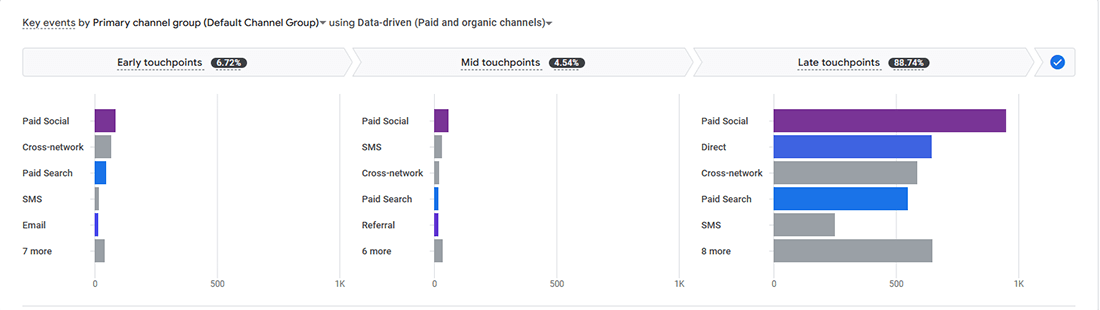
Analyze user behavior on your website with Google Analytics.
Call & Form Submission Tracking
Call & Form Submission tracking allows you to determine which campaigns, keywords, landing pages, network, etc. are driving qualified or unqualified leads. As you continue to track and measure the data, you can start allocating your resources to the best performing campaign and conversion type. Better yet, have a call tracking platform, like CallRail, automates that process to send through only qualified leads to Google Ads.
While PPC offers a vast number of methods and tools to track performance, it’s common to set them up incorrectly. When getting started with tracking, be sure your data is being tracked accurately. Making decisions based on false information could be costly.
Where Do I Start?
The first step in any PPC campaign is to identify what you want for your business. Having clear goals based on data like profit margins, sales cycles, ideal customer profiles, and other factors allows you to set realistic campaign goals that you’re likely to achieve. Contact Logical Position today to get started with PPC advertising services for a tailored campaign strategy that drives measurable results.






