As today’s online marketplace becomes more competitive it is imperative that your website gives you a return on the valuable marketing dollars you spend. I can’t tell you how many people I speak with that spend thousands upon thousands driving people to their website yet have a pitiful conversion rate. Granted, most have search engine marketing campaigns that need help, but without a website that meets these criteria, even the best campaigns will be wasting that money. Here are the questions you need to ask yourself:
1. Does my website look professional and trustworthy?
When I was younger I asked my Dad why he was always wearing a suit. Literally, he was always wearing one. His response was “first impressions are everything and you only get one.” That’s probably why I still do my hair and throw on a polo when I’m staying at home all day, but the idea can also be applied to your website. You have a split second before you’re judged and the user has an idea of how good or bad your offerings are before they look around your site (if they look around your site). Design is not one area you want to be a cheapskate on. Pay a designer, a good one, to build a custom and modern site. Get some trusted logos up there too like BBB or an award you’ve won!
2. Is there a short conversion funnel?
This one is fundamental. Get them where you want them to go and get them there fast. Make sure you have put thought into the flow of the site. If you are building a new site at least draw it out on a napkin before just going to town creating a hundred pages. “User lands here. Big attention-grabbing button. Then they go to this page. Big call-to-action on that page. Give them what they wanted.” Do you lack patience or ability to plan like that? Then just put a big ol’ call-to-action button, contact form on every page or install live chat. Done and done.
3. Is my contact info seen immediately?
This isn’t as important for e-commerce websites because your goal is online conversions. However, if you offer a service such as a realtor, plumber, chiropractor, electrician or locksmith then you need to have your phone number plastered at the top of every page. And don’t make it so small that I have to squint to see it.
This is how you get your leads, so MAKE IT BIG!
4. Does my website load quickly?
I’m at fault for this one with nearly every website I make. I’m so obsessed with how good it looks and how many bells and whistles come with it that I forget about load time. Then I have to go back after the design and consolidate or remove everything that’s slowing down the site. Use sites like TinyPNG.org orJPEGmini.com to shrink down your images. Compress your jQuery files with a tool like YUI Compressor. Another great way to speed up your WordPress is to take advantage of website caching using W3 Total Cache.
Want to know how fast your site loads and what’s slowing it down? Check out GTmetrix which will give you a free report.
5. Are there errors on my site?
There are two parts to this one: programming and grammar.
Programming: Rule number one is to at least have a 404 page set up. If you don’t, just add a new page and title it 404.html. On this page say something like “oops, that link is no bueno” and have links to important page. Then add this line to your .htaccess file: <ErrorDocument 404 http://www.yoursite.com/404.html>. Also, get used to checking Google Webmaster Tools or Moz.com and address every error they find. I can understand getting to a dead page from a 3rd party site but if I get to a dead link from within your site I’m definitely not impressed.
Grammar: Does anyone else get turned off when someone is talking to you and they use a word that you know isn’t real or they use it incorrectly? Maybe I’m just a prep-school snob but if someone says “your guys’s” or if I read an email that talks about a person and says “there new hat” it makes me want to kick them. Don’t be that guy or your bounce rate will always be high.
6. Is my site responsive?
Make sure your site is responsive or adaptive (yes, there is a difference). Not only does it make for a better user experience but the search engines eat it up. They have become tired of crawling two sites (www.yoursite.com and m.yoursite.com) and would rather crawl sites that have all the content in one place. “But Tony, Google crawls my desktop and mobile sites all the time and it seems like I’m doing okay.” Well, you won’t be doing okay in another year when all of your competitors have responsive sites and you’ve either disappeared off the first page or watched your mobile conversions plummet.
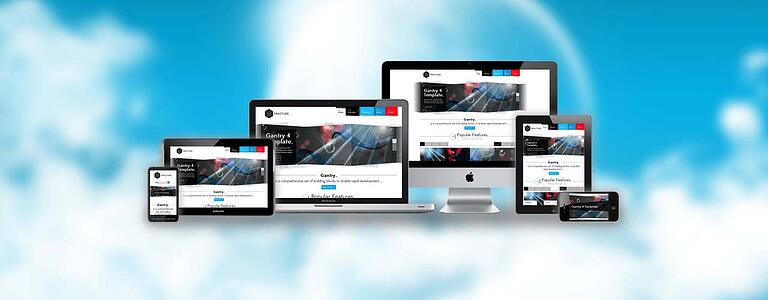
7. Does my site contain all of my contact info?
This goes with number one when I was talking about trust. Even though you may not want phone calls or foot traffic; without verifiable contact information the skeptical shopper won’t convert. Also, you want many ways for that person to get in touch with you so you don’t miss out on leads.
8. Do my landing pages have everything they need?
If your search engine marketing campaign involves conversion pages (where the goal is to get them to convert before they leave that page) then make sure you have all the info they need on that one page. For example, if your goal is to have them download an eBook then have all the selling points, outlines and descriptions of that eBook on that one page. Don’t have links that say things like “read more” when you want them to convert right then and there.
9. Does my site have powerful headlines?
There are many powerful headlines you can use, but they are necessary to boost your conversion rate. If you run promotions, try having a big headline that says “Buy Now and Save 25%” above a particular paragraph. That paragraph doesn’t even have to talk about your promotion. Or if you don’t run promotions, then have that headline say “Atlanta’s #1 Taxi Service.” Whatever those bold headlines are it is a good idea to parallel them with your ad campaign so your messaging is consistent.
10. Does my site have obvious calls-to-action?
Sorry to be frank here, but people are sheep and will go in whichever direction you herd them. Don’t tell them to sign up for your newsletter if you want them to buy your product. Don’t say you have great deals without following it with “Buy Now!” You want more Facebook followers? Then tell them that! You want them to download your white paper? Then you better tell them to download it! Also personalize your message as much as you can. Notice how my topics read as if I’m the voice in your head (Does MY site have obvious calls-to-action?). Change your lead form buttons to say something like “Send My Info” rather than just “Send” or “Send Info”.
Conclusion
The parallels I always give my clients are billboards and commercials. You may have paid for that prime spot right off the interstate, or reserved premium blocks of time in front of your audience, but if your messaging is boring or ugly then all that time and money you spent getting strategically positioned will be wasted.

Logical Position, an Inc. 500 digital agency supporting 5,000+ clients across North America. LP is the proud recipient of Google’s Lead Generation Premier Partner of the Year and Microsoft's Global Channel Partner of the Year 2024! The award-winning agency offers full-service PPC management, SEO, Paid Social, Amazon and Creative Services for businesses large and small. As a Google Premier Partner, Microsoft Elite Partner & Meta Business Partner, LP is in the top 1% of ad spend managed across platforms.



